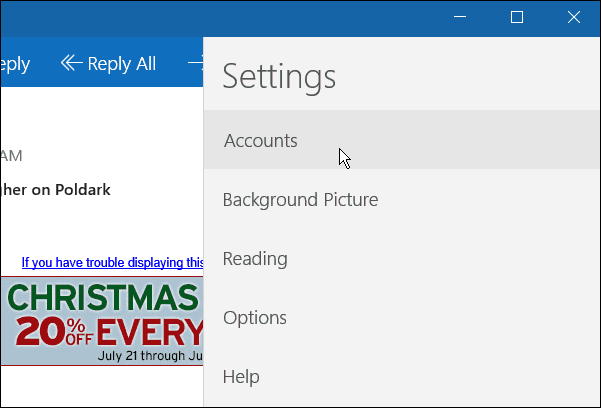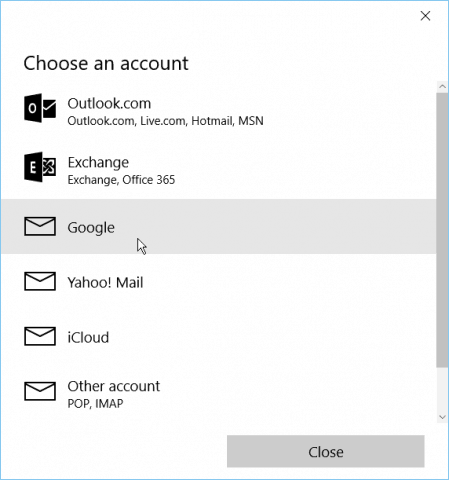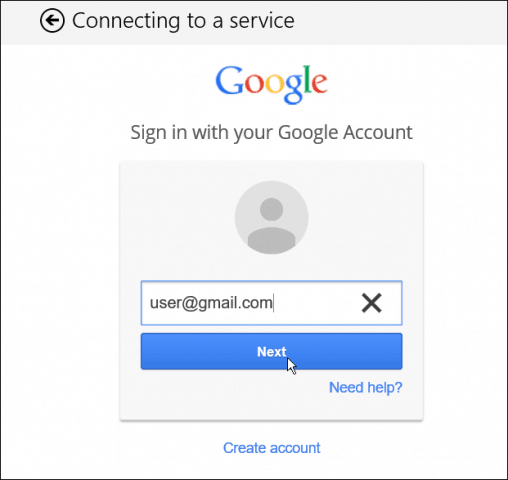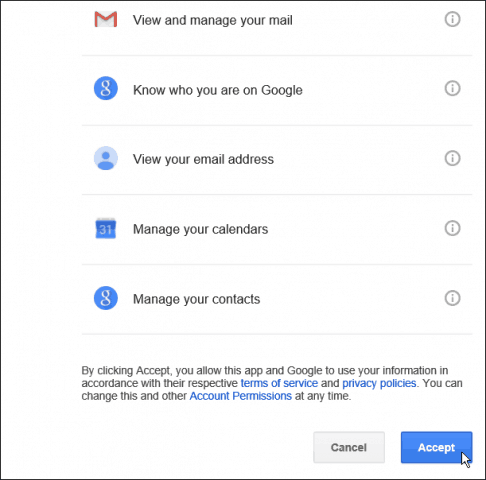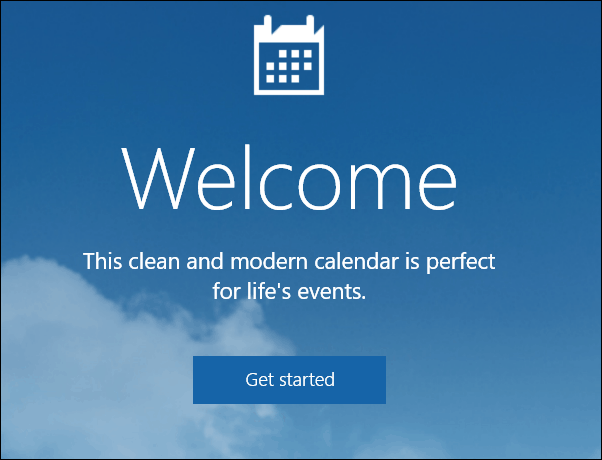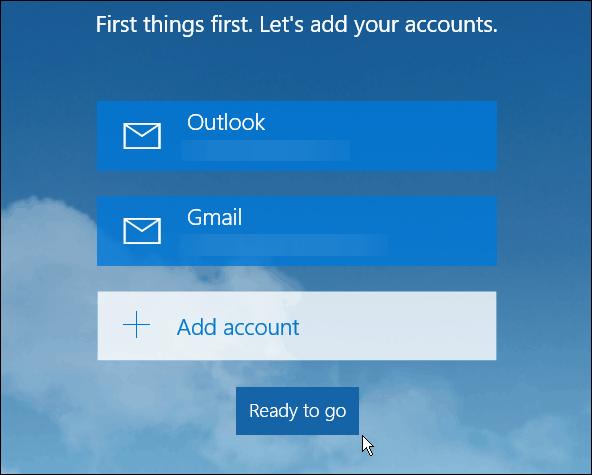Windows 10 includes new versions of Mail and Calendar apps. They have improved remarkably compared to Mail & Calendar in Windows 8.1. Here’s how to get started and add your Gmail, Yahoo, or Microsoft email (i.e., @live @outlook @hotmail) accounts. But, like a lot of users, you probably have multiple email accounts that you want to add. Microsoft makes it a simple affair in Windows 10. For this article, I am going to add a Gmail account.
Setup Windows 10 Mail App
Launch the Mail app, click the gear icon in the lower-left corner, and go to Settings > Accounts.
Next, you’ll see the email you use for your Microsoft Account to log in – click Add Account.
That brings up a list of the most popular email services. Click the one you want to add. In this case, I am adding a Gmail account.
That brings up the Google login screen to enter your account and password.
If you have Google Two-Factor Authentication enabled – and everyone should be using it – wait for your confirmation code and verify your account.
Accept the agreement of what the Mail app will need to access from your account.
That’s it! Now you will have your Gmail account available in the Mail app. Your inbox will sync, and you are ready to go.
Windows 10 Calendar App
The Calendar app will also add your account. If this is the first time you’re using it, you are greeted with a Welcome screen.
Next, you’ll see the email accounts you have set up – including the one you just set up. Click the Ready to go button. You also have the ability to add another account if you want.
Now the calendar appointments and reminders associated with your email account will be synced and populated.
As I mentioned before, the Windows 10 Mail and Calendar apps are miles ahead of the apps in Windows 8.1. Stay tuned for more in-depth articles about both apps in the coming weeks. What’s your take on the new Mail and Calendar apps? Leave a comment below and let us know. Also, if you have questions about these apps or anything about the new OS, join the Windows 10 Forums. Update 8/11/2015: We have received a lot of feedback from users reporting that their mail isn’t syncing correctly. From everything we have heard, 95% of the time, the culprit is third-party security software not allowing the connection, whether Avast, AVG, BitDefender, etc. You will need to go into the security software settings and find what’s causing the issue. For great solutions concerning this, make sure and read through this Windows 10 Forums thread. In addition, it is now possible to choose the default mail account for calendar as well as email, and accordingly de-select the Microsoft account. To keep things simple and to avoid duplications or omissions, I sync everything with my gmail calendar. You can de-select other calendars, but when creating a new appointment you still need to select the Gmail account rather than the Outlook one. HOWEVER, win10 mail app sucks anyway, because for some reason it just stops notifying about new mail. Oh well. Please help https://www.groovypost.com/howto/make-windows-mail-sync-frequently/ https://www.groovypost.com/howto/add-gmail-outlook-2013-imap/ Steps are pretty straight forward if you’re using Outlook 2013. Might want to see if there is a Virus/Malware Log file you can look into and see if it’s logging some behavior…. That is, if there isn’t an upgrade for the new OS. http://www.warriorforum.com/main-internet-marketing-discussion-forum/187513-avast-blocking-your-email-heres-fix.html I have the latest upgrade of AVG and AVG Tuneup.. In yor last paragraph you mentioned malware . How do I look for that. I am ok with the basic stuff if it’s step by step. Please excuse me for not being great on the PC. I am 54 and work nights been in work since Friday and again tonight so I am really fed up with this issue and do really need some help. Would I have to take my laptop to a computer shop to get it sorted… Or could I sort it .. Thanks Have tried everything and have no special authorization stuff going on + i know my password very well… so… how the * can i get access to my mails via Win10 Mail ? :-(((((( Can’t uninstall either. It’s now useless to me and I have to use Internet-based Outlook. Grrrr. About ready to roll back to 8.1. Anyone have a fix that worked? I’ve seen other people having the same problem. After having tech support uninstall/reinstall MAIL, I figured out the problem was with my email signature. The app worked after they reset it but then I had to go in and type in my lengthy legal email signature under Account/ Options. There must be a character count because when I shortened it, I was able to forward, reply, etc… If you have an email signature, turn it off and see if it fixes it. If so, then shorten the signature. That worked for me. Hope this helps you! Maybe someone will post a way to fix it but I do believe its a W10 problem and not ordinary basic users like myself.. Good luck to all. If you get it working and make no changes, then it will continue to work. But, if you have more than 1 account and an account which does not currently have “focus” in email receives an email, the system does not alert you. Since there is no unified inbox, Windows 10 appears to want to work only with the current default account, meaning whichever account you have selected in the email app. The message comes in just fine, you are just not given a notification that you have received a message. Seems like mail and by extension, calendar and people (since they are the same app) are about half-baked. I brought this up in the forums for about 2 months prior to launch, and basically was told that I would have to wait until release and then everything would work. Now that it has been released, it still does not work and it doesn’t appear that anyone is all that interested in fixing it. I have now been told that I am an exception in how I use email/calendars and that it works for normal users. Hmmm… Now my notification/action center isn’t showing any notifications, before at least I was getting notifications of new emails before I even received them in the mail app! I have searched and searched and searched for some kind of a fix, which is also a pain because you can’t copy and paste the error codes that you do receive anymore. Grr!!! I consider myself a “normal” user and think that this is more of a problem then they want to acknowledge. So if it’s broken – with no fix, I guess I won’t be using it… Thanks for the article, very helpful. I never bothered with the Mail App in 8.1 as I couldn’t get it to recognize my Gmail account, so downloaded Windows Live Mail and hey presto! :O)) However, since upgrading to Windows 10, sometimes when I start up the Live Mail client, it just freezes and I have to restart the P.C. in order to make it work. Therefore, I’ve looked at the Mail App and it synced to my Gmail account immediately, with no issues. I just have one question, if anyone can answer it. I can’t see my contacts within the Mail App, or find anyone of viewing them. The are there in the People App, but when I want to send multiple emails out to people, I can’t seem find a way to do that, as I can’t see a list of contacts in the Mail App. Any help would be gratefully appreciated. :O) Rich. When you compose an email message, you should be able to just start typing a name or an email address, and after (I think) 3 characters it should start to suggest people from both the People app (which is technically part of the same app shared with Mail and Calendar) as well as people you have already exchanged messages with. I don’t know natively how to call up the People app from the compose mail screen – or, for that matter, if it is even possible to do that. Alternately, you could go into the People app and email an individual from there, which should switch you back to mail’s compose screen with the receiver filled in. Not a great solution, I know, but it works. -Dave Many thanks for the suggestion. Unfortunately, I don’t seem to be able to email people directly from the People App. So far as the Mail is concerned, I realize that there is the option to type in names etc and that, that will suggest recipients. Trouble is, I sometimes have to copy quite a few people in on one email and am concerned that I will forget some of them :O)) That procedure is a synch with Windows Live Mail and earlier versions such as Outlook Express, but it seems to be missing here, which strikes me as a little odd. I was also able to create “Groups,” in earlier versions and then send one email to that particular groups. I’m not sure if the “sharing option,” in People would allow the same facility.. At the moment I’m contemplating going for the Web Based version of Gmail, or possibly downloading another 3rd party client. Cheers. Rich. Then there is the Gmail calendar, Gmail I added is not synching with my IPhone, What did I do wrong? Or miss? Cheers! Richard is right. Just stay in your Gmail account and you will have no probs…… You do not really need the email app / tile in W10…… To much hassle……. I looked at a few different email clients, such as Thunderbird, but was not prepared to give up on Windows Live, which like it’s older siblings Outlook Express, or Outlook from the Office Suite, were IMO, much better options in all regards. Fortunately, the “freezing,” on start up I mentioned earlier regarding Windows Live Mail, seems to have stopped. It’s now starting up very quickly, thankfully. If it reverts to freezing, I’ll definitely take a look at Thunderbird. One thing’s for sure, I’m not going to persevere with WindowsMail/People…..very sad, you’d think Windows would’ve thought this one through, but for me, it’s seriously flawed. Check your Privacy options for Calendar and Contacts under the Settings menu and turn on all switches The solution finally worked for me. Thankfully Outlook still works and does all the above with my Gmail accounts. Maybe this is the reason why disabling AVG firewall lets email app sync I would ideally like the Calendar to have multiple colour feature so that you can colour code appointments. Do you know if this is possible? I use a gmail account and calendar. Many thanks Deepak My apologies. -You should allow example Calendar.. After that mine started working…. -So my suggestion is, check out Privacy settings if you disabled many after you installed Windows 10. Some of those are needed to be ON in order to use Microsoft Apps. Error code: 0x80c8043e Can someone suggest? Thanks and regards Moazzam I’m not dumb but there seems to be no way to access it! this is not woking for me all theme etc sync not the linked account, so i need to add it again on all my device, ? using windows 10, build 14915 mail v17.7167.40727.0 Yahoo account not staying save, keep asking for password. if I delete the account and re-create it, the password stay save for about 1 day, the it starts prompting you for the password, and it does not save it after that, just keep asking for the password. imap settings: https://help.yahoo.com/kb/imap settings-yahoo-mail-sln4075.html Calendar & contacts settings: https://help.yahoo.com/kb/SLN4707.html
![]()