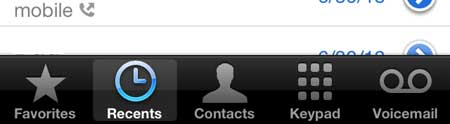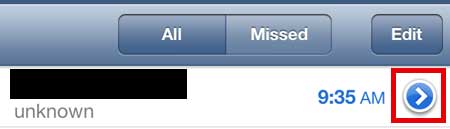New Contact Creation from a Recent Call on the iPhone 5
In case you haven’t been using it already, the Recent Calls screen in the Phone app on your iPhone 5 records a list of all of your incoming or outgoing calls. This includes both those calls that come from existing contacts, and those that involve unidentified numbers. Simply follow the steps below to create a new contact from a number that is not assigned to a contact. Step 1: Launch the Phone app.
Step 2: Select the Recents option at the bottom of the screen.
Step 3: Touch the blue arrow to the right of the number for which you want to create a new contact.
Step 4: Touch the Create New Contact button at the center of the screen.
Step 5: Enter a name and any other information you have into the appropriate fields, then tap the Done button at the top-right corner of the screen.
Did you know that you can mirror your iPhone 5 screen on your television? All you need is an Apple TV, which will also allow you to stream Netflix, Hulu Plus, HBO Go and iTunes content. Click here to learn more and check pricing on the Apple TV. You can follow a similar process to create a new contact from a text message on your iPhone 5 as well. After receiving his Bachelor’s and Master’s degrees in Computer Science he spent several years working in IT management for small businesses. However, he now works full time writing content online and creating websites. His main writing topics include iPhones, Microsoft Office, Google Apps, Android, and Photoshop, but he has also written about many other tech topics as well. Read his full bio here.
You may opt out at any time. Read our Privacy Policy