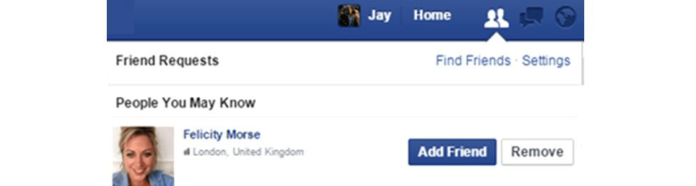This guide helps break down many of the common questions people have about suggested friends on Facebook, including if they indicate stalkers viewing their profile. There are many different things to consider regarding how the Facebook algorithm determines the types of suggestions your receive.
Does Facebook Suggest Friends Who Have Searched for You?
Facebook has gone on record to state that your user search history is not considered by the Facebook suggestion algorithm. This means that users who have searched for you will not be added to your suggested friends by simply searching for your profile. The Facebook algorithm takes some of your activities on the application into account when considering friend suggestions but searching for user profiles is not one of them.
If I Stalk Someone On Facebook, Will I Be Suggested?
“Stalking” someone on Facebook means viewing the profile of a user that you are not currently friends with frequently, to stay updated on what they are posting. The very nature of social media dictates that this type of behavior is relatively harmless, but it can have users paranoid about being suggested to the user if they want to keep their stalking a secret. Luckily, Facebook does not base friend suggestions on profile viewing history. There are certain types of behaviors on the Facebook application that can be considered when suggesting friends, but just viewing someone’s profile that you are not currently friends with will not trigger you to be suggested to them.
Does Facebook Suggest Friends Who Look At Your Profile?
Your Facebook friend suggestions are not affected by who has viewed your profile. While Facebook most likely has data on who has viewed your profile, this information is not made readily available to the user. This allows people to retain a certain level of anonymity when viewing profiles of users who you are not currently friends with on Facebook. Your Facebook friend suggestions are based on several factors determined by the Facebook suggestion algorithm. Who has viewed your profile, no matter how frequently, is not a factor that influences friend suggestions on Facebook.
How Does Facebook Suggest Friends?
Facebook uses an advanced algorithm to detect potential relations between users of the app. This algorithm considers many different factors to help influence accurate suggestions. This complex algorithm has given rise to some concerns over the privacy of the application. Some users feel that Facebook knows too much about them. Luckily, you can combat this by carefully selecting the information that you choose to share on Facebook.
Facebook Suggested Friends Algorithm
The Facebook suggested friends algorithm is complex and gathers data from your Facebook account and in some cases your mobile device, to accurately suggest friends to you. Some of the biggest factors that play into who you are suggested are listed below:
1. They Follow You
One of the most common reasons that you are being suggested to someone on Facebook is because they are already following you. Users can follow a profile without sending a friend request unless the profile has settings to restrict following. If someone is following you that you are not currently friends with, this could cause the Facebook suggested friends algorithm to associate your profiles together, causing them to appear in your suggested profiles. If you notice that you have followers that you are not currently friends with appearing in your suggested friends, this is most likely the reason.
2. You Have Many Mutual Friends
The Facebook suggested friends algorithm also takes into consideration how many mutual friends you share with other users. If the algorithm detects that you meet the criteria from suggestion, usually a mutual friend count of at least 25 percent or more, you could be suggested to each other. The algorithm bases this decision on the assumption that because you have a good amount of mutual friends between you, you have at least heard of each other in some regard. This is not always accurate but generally, you will at least be able to identify the person, even if you do not know them that well personally.
3. People You Are in a Group Chat With Are Friends With Them
Facebook can sync with your phone’s contacts to more accurately determine what friends to suggest. If you have your Facebook synced with your phone’s contacts and someone you know has entered a group chat with another Facebook user, the algorithm could use that connection to associate your profiles together. This will cause you to be suggested to each other.
4. They Are In Your Contacts
As previously mentioned, Facebook can utilize your phone’s contacts to help better approximate accurate friend suggestions for you on the app. If Facebook detects a contact number associated with a Facebook account that you are not currently friends with, Facebook will automatically suggest the profile to you. This feature can make finding friends on Facebook from your contacts easy. You must have your Facebook contacts synced and have contact numbers associated with a Facebook account for this to work effectively.
5. You Are In Their Contacts
By the same token, if someone has you saved in their contacts, the Facebook suggested friends algorithm will make the connection between your two profiles and suggest you to each other. Synced contacts are one of the main ways that the algorithm determines accurate suggestions.
6. You Have Followed Them Before
Even if you have unfollowed a profile on Facebook, you will still likely be suggested to the profile as well as having theirs suggested to you. The algorithm will retain the original association between your profiles, as it has determined that you are connected due to having been following at one point.
7. You Follow Each Other On Instagram
Instagram and Facebook are two sides of the same coin. They are both owned by the same company and share the same pools of information on users. If you have an Instagram and Facebook account, who you follow on Instagram will affect the suggestions that you receive on Facebook. If Facebook determines that you are following someone on Instagram that you are not currently friends with, the Facebook suggested friends algorithm will automatically suggest you to each other.
8. You Went to The Same School
If you have added your school information to Facebook, the Facebook suggested friends algorithm can use that to help match you with suggested friends that when to the same school. Adding your alumni information can make it very easy for the Facebook suggested friends algorithm to accurately match you with suggestions.
9. You Live In The Same Area
Facebook can use your location to help determine relevant friends to suggest to you. If you are located near each other, you could be suggested to one another. This could also apply if you live in an area where there are many Facebook users with many mutual friends. You must permit Facebook to access your location for this feature to work properly.
10. You Search For Similar Things
While searching for a user will not automatically cause the Facebook suggested friends algorithm to trigger a connection, sometimes searching for similar interests can help the algorithm match your profile with another.
How To See Facebook Suggested Friends
To see your Facebook suggested friends list, simply open the Facebook app, and tap the menu icon in the bottom right of your screen. From there, tap into the friend’s tab. There you will be able to view all of your current Facebook friends, as well as a list of friend suggestions recommended by the Facebook, suggested friends algorithm.
If I Search For Someone, Will They Get A Friend Suggestion?
Facebook has gone on record to state that user searches do not affect friend suggestions in the app. This help keeps a level of anonymity when searching for profiles that you are not currently friends with.
Why Does Facebook Keep Suggesting The Same Person?
Sometimes Facebook will suggest a user to you only occasionally. Other times you might find that you are constantly seeing the same person appearing in your Facebook suggested friends list. This could be due to several reasons. The most common reasons for seeing someone in your suggested friends list persistently are listed below:
1. They Follow You
The Facebook suggested friends algorithm will always automatically suggest to you any profiles that are currently following you that you are not friends with. This can cause users to constantly appear on your suggested friend’s list. To remedy this, consider adding them as a friend or blocking them on the application. Blocking a user will make their profile no longer visible to you while using Facebook.
2. You Have Many Mutual Friends
If the Facebook suggested friends algorithm determines that you have a high percentage of mutual friends, then you will likely constantly see the profiles of those Facebook users who share the most mutual friends with you.
3. Facebook Thinks You Know Each Other
If for any reason the Facebook suggested friends algorithm has determined that you and another user somehow know each other, then you will likely continue to see them in your suggested friends’ list. The algorithm makes these determinations using the factors listed above.
4. You Have Each Other’s Contact Method Saved On A Phone
You will automatically be suggested profiles of users who you currently have saved in your phone contacts. This is to make finding your friends from your saved contacts on Facebook easy.
How To Appear on Someone’s Facebook Suggestions
There are a few things that you can do to ensure that you pop up on someone’s suggested friend’s list. Some of the most common ways to do this are listed below:
1. Follow Them
Following an account that you are not currently friends with will trigger the Facebook suggested friends algorithm to place your profile in their suggested friend’s list. They will then be able to see your profile whenever they view the list. To follow a user on Facebook, simply navigate to their profile and check the “Follow” tab. This will automatically alert you of any activity on the profile and you will appear on their suggested friend’s list from then on.
2. Follow People They Are Friends With
By the same token, you could also follow and friend many mutual pages and profiles to help raise your chances of being suggested by the Facebook suggested friend algorithm. The more mutual friends that you have with the profile you want to be suggested to, the higher your chances of being suggested are. It may be easier to follow the profiles rather than friend them, as users can follow each other on Facebook without waiting for a friend request. This can help save you time and effort when trying to add yourself to someone’s suggested friend’s list on Facebook.
3. Add Them To Your Contacts
If you know the contact information associated with the Facebook account that you would like to be suggested to, simply add that number to your phone’s contacts and sync your contacts with Facebook. This will alert the Facebook suggested friends algorithm of a potential connection, causing you to be added to their suggested friend’s list.
4. Follow Them On Instagram
Since Facebook has access to your user activity on Instagram, you could simply follow the profile on Instagram and the Facebook suggested friends algorithm will automatically put you into their suggestions.
5. Add The Same Facebook Friends As Them
The more mutual followers you have with a profile that you wish to be suggested to, the better your chances of being added to their suggested friend’s list. The Facebook suggested friends algorithm uses mutual friends to determine accurate friend suggestions. If you wish to heighten your chances of appearing on someone’s suggested friend list, adding mutual friends is a good way to do it.
6. Add The Same School Information As Them On Facebook
You could also help your chances of appearing in someone’s suggested friends’ list by adding the same school information as them. The Facebook suggested friends algorithm uses information like where users went to school to help calculate accurate friend suggestions. If the algorithm determines that you went to the same school, it can trigger you to be placed in a user’s suggested friends list.
7. Be Near The Same Location As Them
Facebook can also use location data to help determine whether two profiles are somehow associated with each other. If you are often in the same proximity as another user, this can sometimes trigger the Facebook suggested friends algorithm to place you in a user’s suggested friends list.
Why Does My Ex Come Up in My Facebook Suggestions?
If you have an ex that you have since removed as a friend from your Facebook account, unfortunately, you still might see them pop up in your suggested friend’s list. This is because the Facebook suggested friends algorithm still knows a previous association between your two profiles. It could also be because your ex is currently following you or you still share many mutual friends. There is a way to remove your ex from the suggested friend list. To do this, you must block the user entirely on the Facebook app. This will cause your exes to profile to no longer be visible anywhere on the app, including your suggested friend list. Your profile will also no longer be visible to your ex, so keep that in mind when deciding if you want to block them entirely. To block someone on Facebook, simply navigate to the profile of the person you want to block and tap the icon that looks like three dots at the top of their profile. From there, you will be taken to a menu where you have the option to block the user.
Do Private Accounts Show On Facebook Suggestions?
Private accounts only work to limit the amount of content and activity that is viewable on a particular profile. This will not keep the Facebook suggested friend algorithm from placing you on someone’s suggested friend list. If you meet the criteria that the algorithm requires for accurate friend suggestions, you will be suggested whether your profile is private or not.
Why Do I Get Facebook Friend Suggestions From Strangers?
The Facebook suggested friend algorithm is not perfect, which can lead to some strange suggestions. You might find that your suggestions are filled with some people that you have never heard of or have any relation to. This can be caused by several things. Usually, the cause of strangers in your suggested friend list is due to the way that the algorithm determines relationships between profiles. If you have recently been searching for topics using the Facebook search engine, then you could be suggested users of the application who have searched for similar topics. This can help match friends on the app with similar interests, even though they might not know each other. Another cause of seeing someone that you do not know in your suggested friend list is that they could be currently following you. Strangers can follow your profile with or without a friend request. Your followers that whom you are not currently friends with will automatically be suggested to you. This could lead to strangers in your suggested friend list. To avoid this, you can alter your profile’s privacy settings to only allow your page to be followed by people you are currently friends with. This can cut down on the number of strangers in your Facebook suggested friend list. You can do this by navigating to the setting menu in the Facebook app. From there, click on the Privacy tab. There you will find many different settings that you can alter to tailor your profile’s privacy settings to your liking. Generally, it is good practice to limit the following ability to just your current friends. This can help keep your information safe and secure while using the Facebook application.
How To Stop Being Suggested On Facebook
If you wish to stop being suggested to other users on Facebook, there are a few ways that you can help reduce your chances of being suggested. Some common ways people do this are listed below:
1. Edit How People Can Find You Setting On Facebook
The first thing you should do to limit your visibility on the Facebook app is to edit your profile settings to restrict the ways that people can find your profile. The process to do this is fairly simple. First, log in to your account and navigate to the menu in the Facebook app. Then tap into the Settings and Privacy page. From there, in the “How People Can Find And Contact You” section, you can edit your account permissions to keep people from finding your profile using your email, phone number, or outside search engines. This is a powerful setting that can help you tailor your Facebook experience to your liking. This will heavily impact your profile’s ability to be found using standard search methods in the app.
2. Disable Your Location
In the same menu, you can edit your location permissions to block Facebook from having access to your location. This will make it much harder for the Facebook suggested friend algorithm to match you with related profiles.
3. Make Your Friends List Private
If you want to avoid strangers adding mutual friends that could somehow associate your profiles together, consider making your friends list private. This will make it harder for users to force a suggestion by adding many of their mutual friends.
4. Make An Alternative Account
Using an alternative account is one of the only ways that you can limit your visibility on the app. This will keep you from showing up in any suggested friend list, as your profile will not be associated with any mutual friends, schools, or contact numbers. You could use A VPN to further mask your identity on the application. This is a good option for someone who uses Facebook mainly for news and entertainment and not so much as a platform to communicate with friends and family.
Is the Facebook Suggested Friends Algorithm an Invasion Of Privacy?
After reading this guide, you might be wondering if the Facebook suggested friend algorithm is an invasion of users’ privacy. It is a valid concern, as Facebook does utilize a staggering amount of useful information to help make these suggestions. Besides the few things that you can do to limit your visibility on the app, there is little that can be done to keep your profile from being suggested to others. This is because when you sign up for a Facebook account you are agreeing to the Terms of Service automatically. The Facebook Terms of Service state that they have to right to collect and use data from users of the application. Turning off your location while using the application can help add an added sense of privacy and security, but Facebook has been known to collect user data. Facebook has recently been in hot water over privacy concerns, so it is ultimately up to the user to decide if the Facebook suggested friend algorithm is crossing their privacy boundaries. You will find that most social media applications collect and utilize the data of their users in some way. The Facebook suggested friend algorithm uses this data to help match your profile with users that whom it believes you may have a relation.
Final Thoughts
Despite the privacy concerns that it raises, the Facebook suggested friend algorithm is a technological achievement. It is a highly advanced algorithm that more often than not, makes accurate friend suggestions using data collected from users of the app. This guide has broken down many of the main factors that influence the friends that Facebook suggests to you. Using the information provided in this guide, you can now take the steps to raise or lower your chances of being included in someone’s suggested friend’s list. There is no way to completely remove yourself from potentially being suggested to a user on Facebook. There are ways that you can lower your visibility, though making an alternative profile is the best way to ensure that you do not appear on anyone’s suggested friend list.