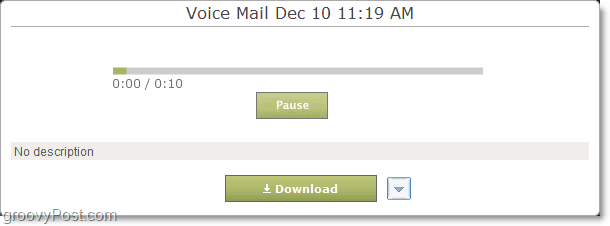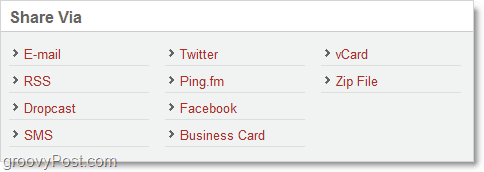“On October 29, 2010, Drop.io announced that the company had been purchased by Facebook and that the service would be shutting down. Sam Lessin, one of the site’s founders, would be moving to Facebook.[3] As of 15 December 2010, the site is no longer active; the blog is also down, as of November 2011.” About a year ago I did a quick review of the free file sharing and collaboration site drop.io. Over the past year, drop.io has been busy improving the service by leaps and bounds. With that in mind, I think it’s justified we take another look at them and see what they’ve been up to!
The drop.io Service Basics
One of the original things I loved about drop.io was the overall simplicity of the service. Visit http://drop.io, and after just 2 clicks, your site or “drop” as they refer to them is set up and ready for use. Each “drop” is assigned a unique URL (which you can customize.. or not) and allows you to upload and share (or not if you want to keep thing private) 100 megs of file space for free. You can upload any file type however, if you upload images, video, MS Office Documents, or audio, the drop.io service will automatically transcode the media to allow for easy sharing and playback from your drop. If 100 megs isn’t enough, you can always upgrade to the paid version, which starts at 1GB for $10 a year up to 25GB for $250 a year.
Voicemail and Conference Calls
Drop.io offers a free conference system and a unique phone number for each individual drop. The conference system works great, just make sure you have a long-distance plan or you know how to use Google Voice. The other great voice feature is the unique voicemail number for each drop. Drop.io will convert any voicemail left on it to an mp3 file that can be played from the drop. While the voicemail quality isn’t the best, it’s not that bad either. Unlike Google Voice, drop.io does not yet transcribe voicemails into text, but I’m sure that will be a future update. To hear an example, drop.io voicemail, Click here. Another idea I had with the voicemail feature is using it as a free Audio blog. Perhaps you’re on a trip or climbing a mountain (with cell coverage…)? Just call your drop’s voicemail # and leave the updates! Online Presentation and Chat To keep things simple, just click the Start Presentation button along the bottom of your drop to begin a presentation. Anyone currently viewing the drop will be asked if they want to join the presentation:
You can also invite people to the presentation as well. Just add /presentation to the URL of your drop (IE: drop.io/groovypost.com/presentation). When they join the conference call # will be provided for easy audio hook-up.
Drop.io Web Fax Machine You can receive a fax directly to your drop page from nearly anyone. The catch is that anyone sending you fax will be required to use a custom cover sheet designed by drop.io, or else it won’t work. If you sign-up for the paid Premium account, you can then easily send faxes by right-clicking it and selecting Fax. To view an example of the drop.io coversheet, Click here [Google Docs]. Share with your friends via Facebook and other ways
Using Facebook Connect, you can connect your drop files directly without the use of lame 3rd party sites. The share function also supports Twitter, RSS, and several other formats. My favorite has to be the zip file link! Follow drops geographically
You can add a drop location add-on to your drop page, this will easily let you see what’s going on around you in the drop.io world. If you’re looking to make some new online friends, this can be a great way to collaborate with people from your area. Corporate Users? – http://manager.drop.io/plans Drop.io has a great story for businesses who want to leverage drop.io in their business. Some of the paid features include:
Central management of drops through the management dashboardCustom templates with new styles and permissions you setBranded PagesSSL, Analytics, Flagging ControlBigger drops with no expirationUnlimited real-time user access for various apps like Conf. Calls and PresentationsActivity Report across all dropsand more…
That covers the basic features. There really is so much more; however, the best way for you to learn is to probably just create your own drop and play with it! How To Create A Free drop.io Collaboration Site
- In your internet browser, visit http://drop.io/. You can enter a custom drop name as I did below or leave the default. Click Select Files to pick a file you want to upload or Click Create Drop if you just want to add files later.
When creating a new drop, there are additional options available under the Select Files button. These can be changed at any time from within the settings page using the admin account. For reference, the defaults for each are:
Password: None (Optional). Anyone can visit the dropio as a guest just by visiting your drop.io/ URL (example: drop.io/groovedexter/Permissions: Guests have full accessExpiration: The entire drop will be deleted after 1 year of inactivity (be sure to renew this every 6 months or so)
- Once the upload finishes, it is a really, really good idea to set the admin password. Type in any password you want, and then your email address incase you forget your password or drop.io URL later on.
As soon as you set up your account, if you made the dropio name something easy to guess it is a good idea to assign a guest password to keep out unwelcomed guests. How To Set Or Change The drop.io Guest password
Make sure you are logged in as admin, then Click Settings underneath where it says Contact this Drop.
On the settings page Click Access Control then Click Guest Password. Type in a new password and then Click Save Settings.
Have you used drop.io or a similar online collaboration service? What’s you favorite application or feature of drop.io? What other online collaboration services / file sharing service do you like? Drop a note in the comments! Yeah the Plugin is great as are MANY MANY of the other featured plugins. Were planning to write seperate articles on several of them because they are so groovy. Stay tuned! Comment Name * Email *
Δ Save my name and email and send me emails as new comments are made to this post.
![]()