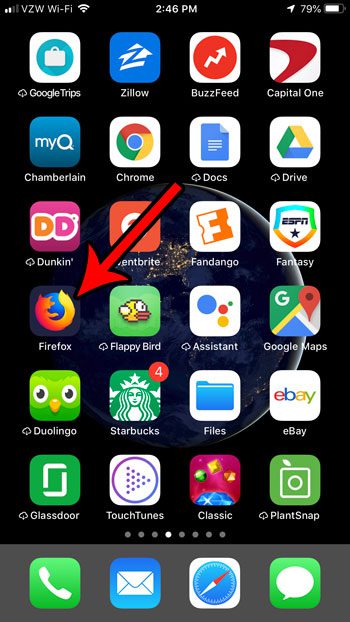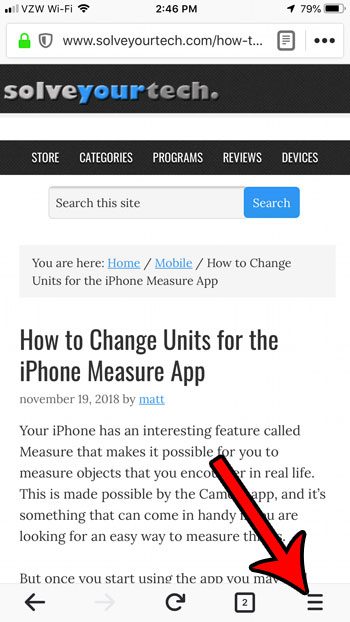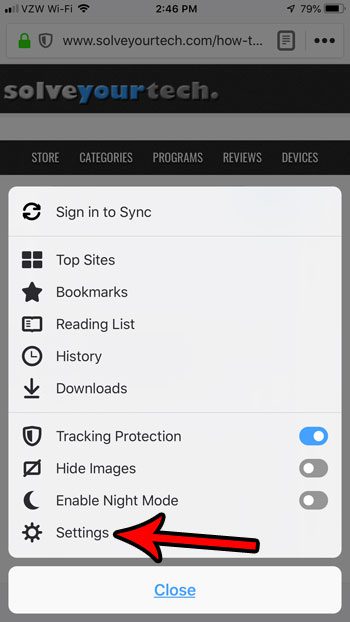If you use the Firefox browser on your iPhone, then you may have noticed that if you have copied and pasted a Web address from another app, then open Firefox, that it is prompting you to open that copied link. This is meant to be a matter of convenience, but it’s possible that you don’t like that feature. Our guide below will show you how to disable it.
Firefox Prompt to Open Copied Links Setting
The steps in this guide were performed on an iPhone 7 Plus in iOS 12.1. By completing the steps in this guide you will be disabling the feature in the Firefox browser where it prompts you to open a copied link if one is saved to your device’s clipboard when you open the Firefox browser. Step 1: Open Firefox. Step 2: Touch the menu icon (the one with three horizontal lines) at the bottom-right of the screen. Step 3: Select the Settings option. Step 4: Scroll down and tap the bottom to the right of Offer to Open Copied Links to disable this behavior. Would you like to make Firefox less stressful on your eyes when you are using it in the dark? Learn more about Firefox’s Night Mode setting and enable it in the app to see if you prefer to browse with that color scheme. After receiving his Bachelor’s and Master’s degrees in Computer Science he spent several years working in IT management for small businesses. However, he now works full time writing content online and creating websites. His main writing topics include iPhones, Microsoft Office, Google Apps, Android, and Photoshop, but he has also written about many other tech topics as well. Read his full bio here.
You may opt out at any time. Read our Privacy Policy