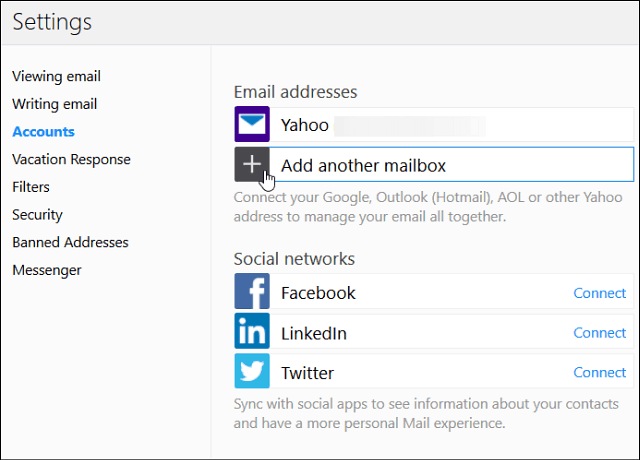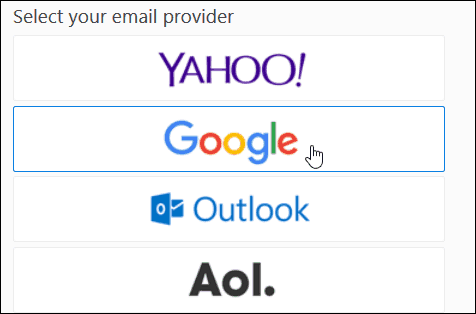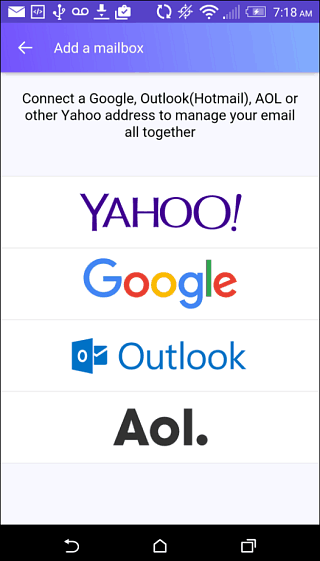If you have multiple email accounts on different services, Yahoo can be your central hub to manage Outlook (Hotmail), AOL, and, of course, Yahoo email. It also provides the ability to sync Facebook, Linked In, Twitter contacts.
Add Gmail to Yahoo Mail
You can also do this on your mobile device with the Yahoo Mail app, but here’s a look at doing it via the web interface on a computer. From Yahoo Mail, go to Settings > Accounts and select Add another mailbox.
Then select Google from the list of providers.
Now it’s just a matter of following the on-screen instructions. First, you’ll need to enter your account, description, and credentials. Of course, if you have Two-Factor Authentication enabled (which everyone should), there’ll be an extra step. After you’ve created the account, you’ll see your Gmail account is pending while it gathers your emails. Then you can send, receive, and manage Gmail from the Yahoo web client.
You’ll be able to manage Gmail via the Yahoo Mail app on Android and iOS, too.
I found the Yahoo email app well designed and easy to use. It makes managing multiple accounts a breeze. Definitely worth an install. I have done this but recently i notice yahoo has stopped get my gmail. I have attempted to Reauthorize my mailboxs within yahoo but that seem to only have work the first few time now i Reauthorize mailbox every morning but still have not seen new Gmail emails in my yahoo and have been forced back to use Gmail interface
![]()