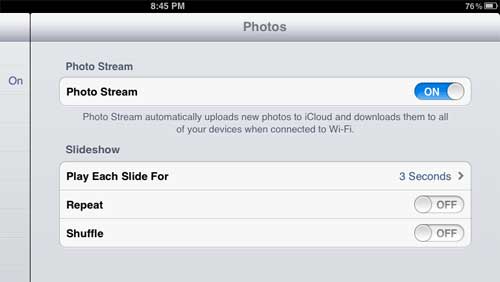Change Slide Lengths on iPad 2
The slideshow application on your iPad 2 is a great way to view pictures that you have taken on a vacation or get-together. Aside from the duration of each slide, you can also choose to have music play with the slideshow, you can set the type of transition that is used, and you can choose to repeat or shuffle the slideshow. But you can learn how to adjust the slide time by following the directions below. Step 1: Press the Home button at the bottom of your iPad. Step 2: Tap the Settings icon. Step 3: Tap the Photos option in the column at the left side of the window.
Step 4: Touch the Play Each Slide For wording at the center of the window.
Step 5: Choose the duration for which you want each of your slides to play. You can then return to the Photos app and start a new slideshow. Each slide will now be displayed for the duration that you just set. After receiving his Bachelor’s and Master’s degrees in Computer Science he spent several years working in IT management for small businesses. However, he now works full time writing content online and creating websites. His main writing topics include iPhones, Microsoft Office, Google Apps, Android, and Photoshop, but he has also written about many other tech topics as well. Read his full bio here.
You may opt out at any time. Read our Privacy Policy