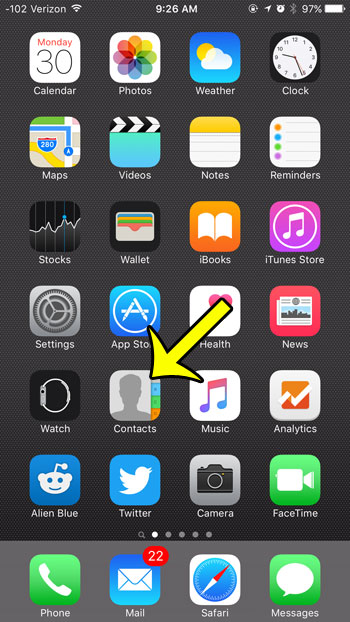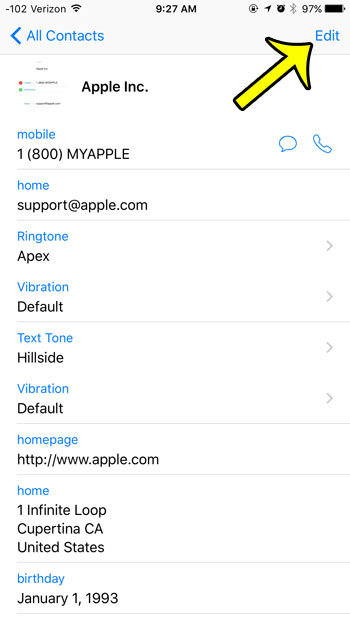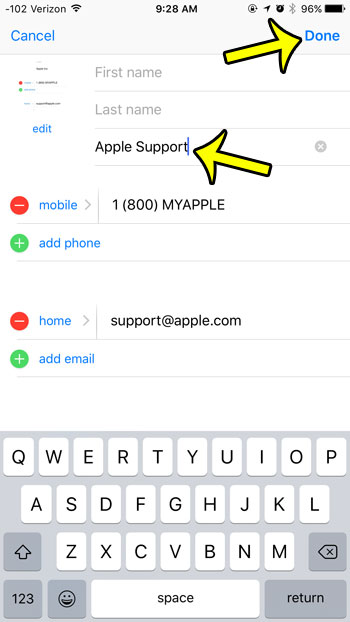So if you find that a contact name is incorrect, or if someone’s name or job title changes, then you will need to update that contact’s name on your iPhone. Follow our tutorial below to learn how to edit a contact on your device.
Changing a Contact Name on an iPhone 6
Device used: iPhone 6 Plus Software version: iOS 9.1 The steps in this article will show you how to change the name of an existing contact on your iPhone. If you have a message conversation going with this contact, then that name on that conversation will update once you have completed the change. Additionally, any calls from the contact in your call history will be labeled with the updated name as well. Are there any contacts that you no longer wish to receive calls or text messages from? Learn how to block a caller on an iPhone.
If you no longer to wish to have the contact included in your iPhone at all, then you can elect to delete the contact entirely. He specializes in writing content about iPhones, Android devices, Microsoft Office, and many other popular applications and devices. Read his full bio here.