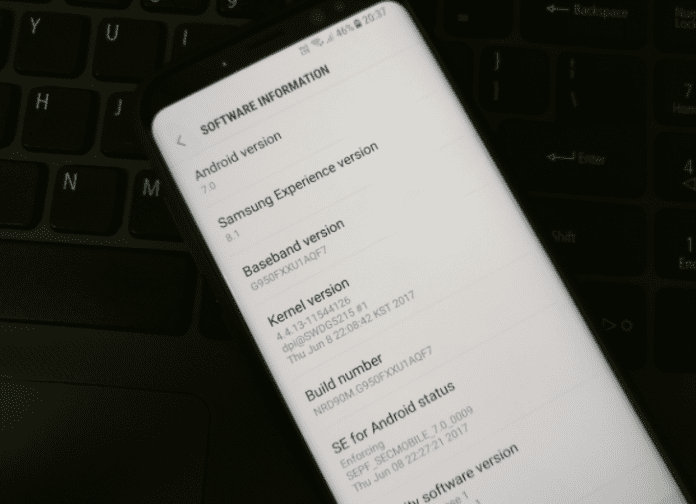When an OEM develops firmware for a smartphone, they do it with a specific geographical location in mind. It might be due to various factors such as language obstacles, national regulations, local collaborations, and so on. Numerous factors influence the decision of firms to develop region-specific (and, in some cases, carrier-specific) firmware for their mobile phones and tablets.
What Is A CSC Region Code?
CSC is an abbreviation for country-specific code, and it is most commonly associated with Samsung Galaxy smartphones in the Android community. Samsung manufactures various software for different nations; thus, we must first determine what firmware we are running on our device to transfer the software ourselves. However, this can occasionally extend beyond establishing a code for a single nation. For example, the United States appears to be a logical CSC region code for Samsung cellphones marketed in the United States. The company can break down these larger markets into firmware images exclusive to cellular carriers in some cases. In reality, the CSC region codes for AT&T (ATT), T-Mobile (TMB), and Verizon Wireless (VZW) are used on many popular handsets marketed in the United States today (among others). In Europe, in addition to the country’s CSC, local CSCs of mobile providers are also similar. All phones of a specific model have the same model number. Still, they all have separate CSCs because unique software for mobile carriers is only available in certain regions (in some countries). The essential thing to remember is that all OTA updates use the CSC region code to determine whether or not your Samsung device has been approved for a new software update that includes a new Android or security patch.
How to Check Samsung Region Code
Samsung servers look up the CSC code of your Samsung device and compare it to the geolocation where it is being used to determine if it is compromised. The CSC of a Samsung Galaxy phone firmware contains the codename of the nation or territory for which the firmware was developed and released. To obtain legitimate updates, you can notify Samsung servers that your phone is indeed located in a different nation or area by changing the setting on your phone. In a similar vein, if you flash the firmware intended for a foreign country onto your device, you will not be able to get any further updates unless you reinstall the appropriate software. To find the CSC on your phone:
1. Use Download Mode
If you are unfamiliar with Download Mode, it is necessary to boot your device into it. It might be difficult for individuals who are not familiar with it. It’s something that everyone should be familiar with (in my view), and it’s simple once you get the feel of it. On the other hand, Samsung often changes how these covert boot modes may get accessed. When using the Samsung Galaxy S10 Download Mode, you must hold down the Volume Down and Bixby keys while connecting the device to a USB port. When using Samsung Galaxy Note 10 Download Mode, you must press the Volume Up and Volume Down buttons simultaneously while connecting the device to a computer via a USB cord. Alternatively, you may conduct a Google online search using the name of your smartphone and the phrases “Download Mode” to locate a tutorial that can assist you. To accomplish this, you must first boot your device into Download Mode, which shows a large amount of text on the screen. This wall of text has a line that begins with the letters Carrier ID. It is the line that you are looking for. Following that text, however, you should be able to see your 3-letter CSC region code!
2. Go to About Phone
The About Phone function may get used to determine the correct CSC code for any Galaxy. Follow these prompts:
- Open the Settings program on your phone.
- Scroll down and select the “About Phone” option from the drop-down menu.
- Select the “Software Information” option from the drop-down menu.
- And check for the “Service Provider SW Ver.” section under “Service Provider.”
- You’ll find the CSC code in this section.
3. Use the Phone Dial Method
If you have a Samsung smartphone, you will find that it comes pre-installed with a phone dialer. It is beneficial because using a dialer code to determine your smartphone’s region CSC code is one of the easiest ways to determine its region CSC code. These codes are often seen on Android devices, and they are used for debugging services or for gathering information about the device. To find the CSC:
- Open the dialer on your phone.
- When you dial *#1234#, you should see that the dialer menu has disappeared.
- A black screen will replace it with some firmware information.
- Take a look at the CSC section; it should be located after the model number.
Carriers CSC Code List
Samsung CSC refers to Consumer Software Country Specific or Customization Code. It is a code used when it comes to Samsung firmware binaries, and from here, you will find specific firmware, system configurations, and localizations, among other settings. This is because Samsung creates such products specific to countries. So, you may get the same model of phone in a country, but different CSCs, for different regions. The United States is one of these cases. The United States is a large country, and you will find different CSC codes for various regions. The truth is that very few common Samsung users know about the CSC code and even how to find it. For this reason, only enthusiasts who are deeply concerned about the phone, settings, elements, updates, and other things will know about this code. The Country Specific Code/ CSC code provided by Samsung is crucial as it provides the company with the ability to design and provide updates directed to users in specific region. This is because different regions use different network providers among other differences that are crucial when it comes to Firmware updates. So, knowing your CSC will come in handy when you need to dig deep into your phone and update the entire firmware provided by the manufacturer. You must have the code for Samsung to provide you with the right update according to your location. Below, you will find the United States Carrier CSC codes list. However, note that things are subject to change. They include the following.
United States Carriers CSC Code List
Canada Carriers CSC Code List
Vodafone Carriers CSC Code List
Global List of CSC for Samsung Galaxy Android Global
Global list of CSC for Samsung Galaxy Android, cover codes for all the countries where Samsung sells its phones. So, whichever country you are in, note that there is a CSC code for your Samsung phone. Here is the list. Afghanistan – AFG Algeria – TMC Argentina – ARO Argentina (Claro) – CTI Argentina – ANC Argentina (Personal) – PSN Argentina (Movistar) – UFN Austria (A1) – MOB Austria – TTR Austria (3 Hutchison) – DRE Austria (T-Mobile) – MAX Austria (Telering) – TRG Australia (Optus) – OPS Australia – XSA Australia (Vodafone) – VAU Australia (Telstra) – TEL Baltic – SEB Bangladesh – BNG Belgium (Proximus) – PRO Bolivia – BVO Bosnia and Herzegovina (BH TELECOM) – BHT Bosnia and Herzegovina – TEB Brazil (Claro) – ZTA Brazil (Oi) – ZTR Brazil – ZTO Brazil (VIVO) – ZVV Brazil (TIM) – ZTM Bulgaria – BGL Bulgaria – GBL Bulgaria (VVT) – VVT Bulgaria (MTL) – MTL Cambodia – CAM Caucasus Countries – CAU Chile – CRC Chile – CHO Chile (Entel PCS) – CHE Chile (Nextel) – CHX Chile (Claro) – CHL Chile (VTR) – CHV Chile (Telefonica) – CHT China (China Telecom) – CTC China (Open China) – CHC China (China Mobile) – CHM Colombia (Comcel) – COM Colombia (Movistar) – COB Colombia (ETB) – COE Colombia – COO Costa Rica – ICE Croatia (TELE2) – TWO Croatia (Bonbon) – DHR Croatia (VIPNET) – VIP Croatia (T-Mobile) – CRO Cyprus – CYV Cyprus (Cytamobile Vodafone) – CYO Czech Republic (T-Mobile) – TMZ Czech Republic (Vodafone) – VDC Czech Republic – ETL Czech Republic (O2C) – O2C Dominican Republic (Orange) – DOR Dominican Republic – CDR Ecuador – ECO Ecuador – EBE Egypt – EGY Fiji (Vodafone) – VFJ France – XEF France (SFR) – SFR France (Orange) – FTM France (Bouygues) – BOG Germany (O2) – VIA Germany (T-Mobile) – DTM Germany (Vodafone) – VD2 Germany (1&1) – XEG Germany – DBT Germany (Congstar) – DDE Greece (Cosmote) – COS Greece – EUR Greece (Vodafone) – VGR Guatemala – PGU Guatemala – TGU Guatemala (Tigo) – CGU Hong Kong – TGY Hungary (Telenor) – PAN Hungary (T-mobile) – TMH Hungary – XEH Hungary (VDH) – VDH India – INS India – INU Indonesia – XID Indonesia – XSE Iran – THR Iraq – MID Ireland (Three) – 3IE Ireland (Meteor) – MET Ireland – TSI Ireland (Vodafone) – VDI Israel (Cellcom) – CEL Israel – ILO Israel (Orange/Partner) – PTR Israel (Pelephone) – PCL Italy (H3G) – HUI Italy – ITV Italy (TIM) – TIM Italy (Wind) – WIN Italy (Vodafone) – OMN Jamaica – CWW Jamaica – JDI Kazakhstan – SKZ Kenya – KEN Kenya – AFR Korea (LG Uplus) – LUC Korea (SK Telecom) – SKC Libya – BTC Luxembourg – LUX Macedonia – VIM Macedonia (T-Mobile) – MBM Malaysia – XME Mauritius – MRU Mexico (Telcel) – TCE Mexico (Movistar) – TMM Montenegro – TMT Morocco (MWD) – MWD Morocco (MAT) – MAT Nepal – NPL Netherlands (Vodafone) – VDF Netherlands (Ben NL) – DNL Netherlands (T-Mobile) – TNL Netherlands – PHN New Zealand – TNZ New Zealand – NZC New Zealand (Vodafone) – VNZ Nigeria – ECT Nordic Countries – NEE Norway (Telenor) – TEN Open Austria – ATO Panama – PBS Pakistan (PAK) – PAK Panama – TPA Panama (Claro) – CPA Panama (Cable & Wireless) – PCW Papua New Guinea – PNG Paraguay (Tigo) – TGP Paraguay (Claro) – CTP Paraguay (Personal) – PSP Paraguay (Tigo) – TGP Peru (SAM) – SAM Peru (Nextel) – PNT Peru (Viettel) – PVT Peru – PET Philippines (Globe) – GLB Philippines ( Sun Cellular) – XTE Philippines (Smart) – SMA Philippines (Globe) – GLB Philippines (Open Line) – SMA Poland – XEO Poland (PLUS) – PLS Poland (T-mobile) – TPL Poland (Orange) – IDE Poland (Heyah) – DPL Poland (Play) – PRT Portugal – MEO Portugal (Vodafone) – TCL Portugal (TPH) – TPH Portugal (Optimus) – OPT Puerto Rico – PCT Romania – ROM Romania (Vodafone) – CNX Romania (Orange) – ORO Romania (Cosmote) – COA Russia – SER Saudi Arabia – ACR Saudi Arabia – KSA Saudi Arabia (STC) – XFU Saudi Arabia – WTL Serbia (VIP) – TOP Serbia (Telenor) – MSR Serbia (Telekom) – TSR Singapore – MM1 Singapore (StarHub) – STH Singapore – XSP Singapore (SingTel) – SIN Slovakia – TMS Slovakia – SIO Slovenia (Si.Mobil) – SIM Slovenia (Mobitel) – MOT South Africa – XFA South Africa – XFE South Africa (Vodafone) – XFV South America (Open Line) – NBS South America (Moviestar) – CRM southeast Europe – SEE Spain (Orange) – AMO Spain (Vodafone) – ATL Spain – PHE Spain (Movistar) – XEC Sri Lanka – SLK Sweden (Tre) – HTS Sweden – VDS Switzerland (Swisscom) – SWC Switzerland – AUT Taiwan – BRI Thailand – THL Trinidad and Tobago – EON Trinidad and Tobago – TTT Tunisia – TUN Ukraine (Kyivstar) – SEK United Arab Emirates – LYS United Arab Emirates – XSG United Kingdom – BTU United Kingdom – VIR United Kingdom (O2) – O2UU United Kingdom (EE) – EVR United Kingdom (H3G) – H3G United Kingdom/Ireland – XEU United Kingdom (Vodafone) – VOD Uruguay – UFU Uruguay (Claro) – CTU Uruguay – UPO Uzbekistan – CAC Vietnam – XXV Zambia (MTN Zambia) – MTZ
How to Use PDA/CSC to Download Samsung Firmware Update File
As earlier mentioned at the beginning of the article, the CSC code is used as a product code in Samsung phones to acquire and download firmware updates. As a result, there are specific steps you can follow to download the firmware update file into your phone. There are several websites that will allow you to download the Samsung firmware update. These websites include SamFirm, Sam Mobile, and Updato. In this article, you will get steps to follow to download the update through SamFirm. It is a tool that is easy and quick to use. SamFirm in full means Samsung Firmware.
- The first step is to download the SamFirm tool.
- Install and launch the tool once you have downloaded it to your computer.
- You will find a text box requiring you to provide details of your model, and this is where you put the model number of your Samsung device. Get the model number by going to Settings on your phone, then scroll and open the About Phone option.
- You will also need to fill the region field. The region field requires you to fill in your CSC code according to your region. Again, you can refer to the list of CSC codes above or check it using the steps explained earlier.
- The next step is to click and check for the updates by clicking the “Check Update” key on the system.
- Once you check the update, the SamFirm tool will show details of the updates available. You will get three versions of CP, AP, and CSC and will also indicate their size.
- The next step is to download the file. The file will be downloaded in zip format.
- When you unzip the files, you will get Home CSC, CP, CSC, AP, and BL files.
Can You Flash Different Country Firmware Samsung?
Yes. This is possible. You can flash different country firmware Samsung. However, it is crucial to note that, at first, the firmware is specific to a country. This means that the process has to be specific, and you have to be very careful to avoid messing with the system. In some cases, you may need to change the CSC. This happens in cases where you get a phone built for a different country. If the network and other services are having problems, you may need to change the CSC. You may also be moving to a new country with your phone and decide to change the CSC to be able to receive necessary updates. You may experience a few changes when installing the firmware, but they are minor. As long as your network carrier in the country does not have a huge difference, you will be okay.
How To Change Region On Samsung Phones
Changing region on Samsung phones is not so difficult. All you have to do is follow very precise instructions, and you will be able to do this. People may want to change regions for various reasons, and it is completely okay. One of them is if you are shifting from one country to the other. Here are the steps you should follow.
- Open your phone and go to your Play Store application.
- Click on the Menu. The menu is on the top left. Click the three lines.
- Navigate and tap on the “Account” option.
- Then on the menu, tap on “Country” and Profiles.
- Here you will be given options to select a new country for your device. Follow the instructions and then update the payment method.
- The next step is to reboot your Samsung phone. Once you reboot the device, the region details will have been updated. You can proceed to install any other apps you want.
The Takeaway
The firmware build number for Samsung devices is divided into two portions designated as PDA and CSC. The PDA contains the update build number with Android system modifications, whereas the CSC includes updates that are specific to a particular nation. If you are only getting legitimate Samsung OTA updates, you do not need to worry about CSC. On the other hand, advanced users who root their Samsung smartphone using the current TWRP recovery may find that they need to restore their device to its factory state at some time to upgrade their device’s firmware manually.