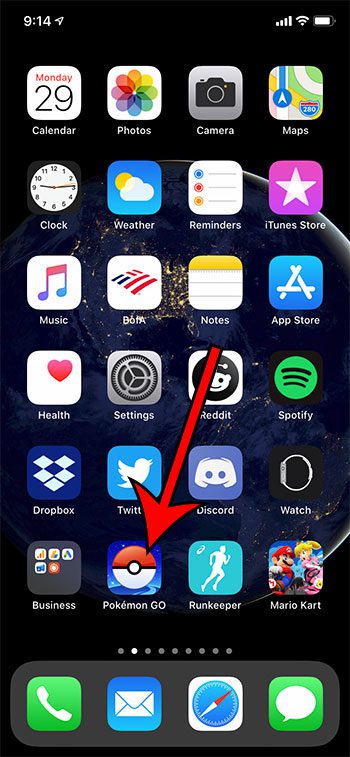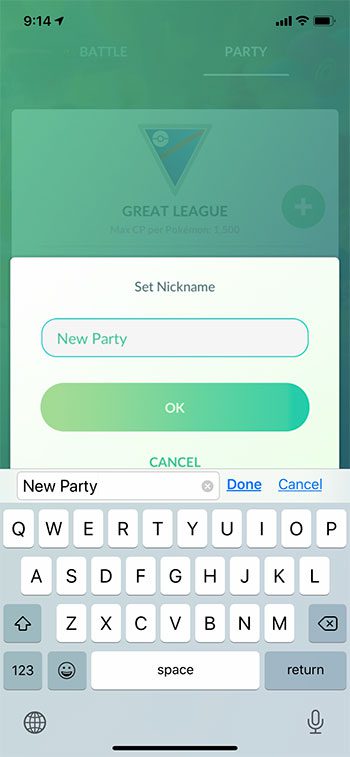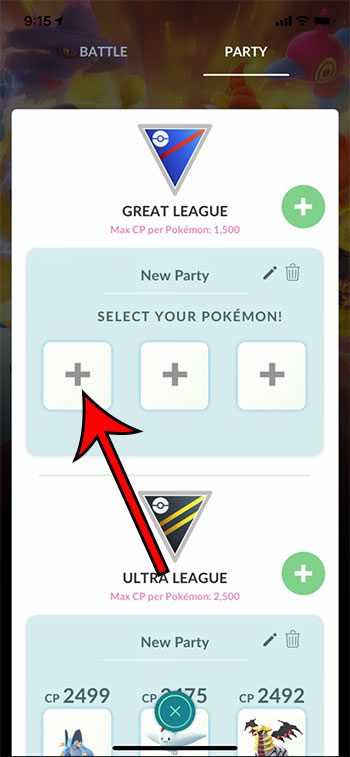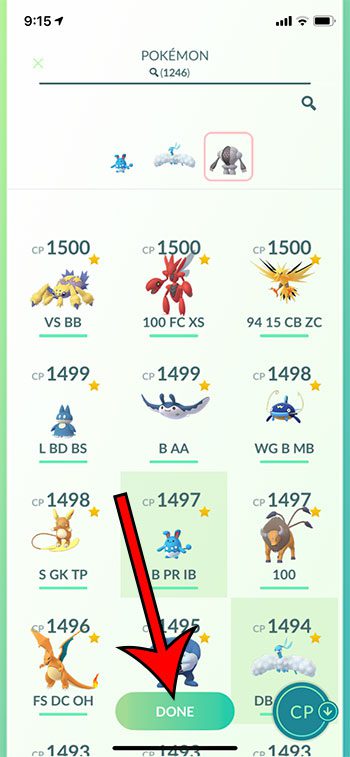The Go Battle League has three different “levels” called Great League, Ultra League, and Master League. Each of these different leagues have limits on the CP of Pokemon that you can use.
Great League – All Pokemon used must be less than 1500 CPUltra League – All Pokemon used must be less than 2500 CPMaster League – You can use any Pokemon
Note that Pokemon Go cycles between which of these leagues are available, so you may not always be able to battle other players in every league. However, you can always fight against one of the Team Leaders in any league that you wish. If you are new to Pokemon Go or the Go Battle League, then the Great League is a good place to start. The lower CP level makes it much easier to acquire good Pokemon, and the battles are typically shorter. Our guide below is going to show you where you can create a Great League team in Pokemon Go so that the team is saved to your account and you can continue to use it in the future. If you’re having trouble catching Pokemon in the real-world mode, then check out our how to turn off AR in Pokemon Go tutorial to find the option that you need to adjust.
How to Make and Save a Great League Team in Pokemon Go
The steps in this guide were performed on an iPhone 11 in iOS 13.5.1. I am using the most current version of the Pokemon Go app available when this article was written. Step 1: Open Pokemon Go. Step 2: Touch the Pokeball icon at the bottom of the screen. Step 3: Choose the Battle option. Step 4: Select the Party tab at the top-right of the screen. Step 5: Touch the + icon to the right of Great League. Step 6: Give your team a name, then touch OK. Step 7: Tap the leftmost gray + button. Step 8: Select your three Pokemon, then touch the Done button at the bottom of the screen. These teams are saved locally to the device. If you sign into your Pokemon Go on another device, your team isn’t going to be there. As mentioned earlier, choosing the Pokemon for your team is a surprisingly deep and complex task. You will want to consider the typings for your Pokemon, as well as their moves. Other Pokemon on your team will ideally cover the weaknesses for your other Pokemon. For example, if your first Pokemon is a water type Pokemon, then that means it is weak to grass. If your opponent’s first Pokemon is a grass type, or if they switch to a grass type Pokemon, then you should have a Pokemon to counter that. For example, a flying or fire type Pokemon could be strong against that type of Pokemon. The best thing to do is simply start playing the Battle League and learn how your team performs against the other Pokemon that you are seeing. Learn what Pokemon are super effective against your team and familiarize yourselves with the moves on the Pokemon that you are seeing. You can always switch your team if you discover that you have a glaring weakness, or if you simply want to try something new. Find out how to transfer a Pokemon in Pokemon Go if you are running out of Pokemon storage and need to clear out some room for new Pokemon that you catch. After receiving his Bachelor’s and Master’s degrees in Computer Science he spent several years working in IT management for small businesses. However, he now works full time writing content online and creating websites. His main writing topics include iPhones, Microsoft Office, Google Apps, Android, and Photoshop, but he has also written about many other tech topics as well. Read his full bio here.