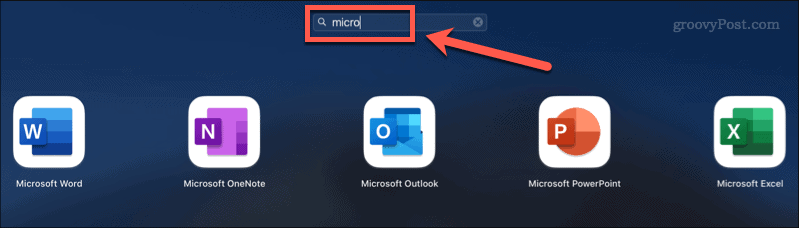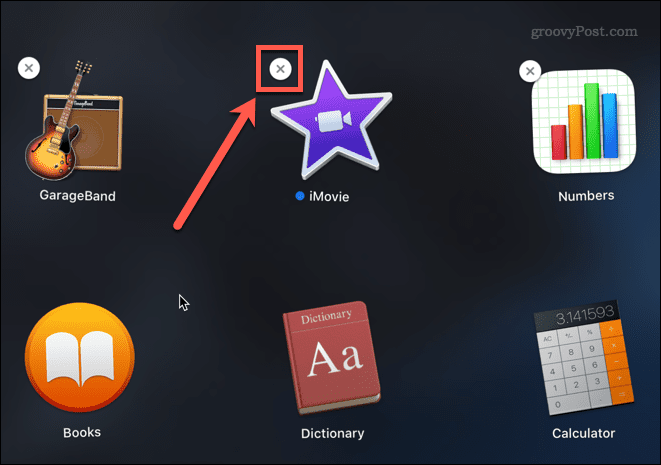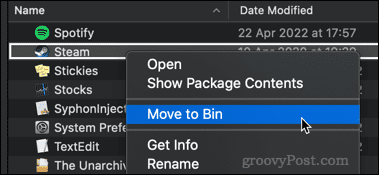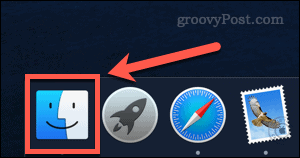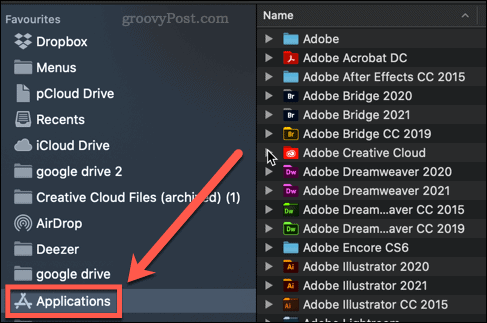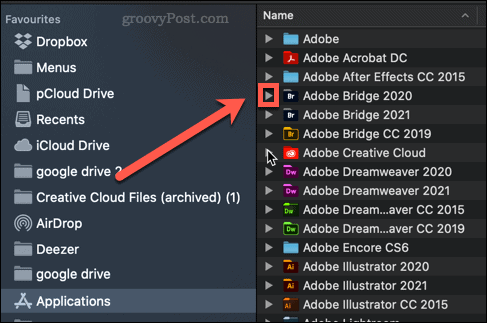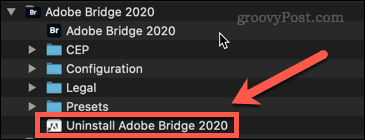Apps aren’t just for iOS, either. Your Mac comes installed with a whole range of apps, and the chances are that you’ve installed many, many more. Some apps never get used, however, or are only used once or twice. If you have unwanted apps on your Mac, it makes sense to remove them to free up some additional hard drive space. If you want to know how to delete apps on Mac, the steps below should help you get started.
How to Delete Apps on Mac Using Launchpad
One of the quickest ways to delete apps on a Mac is to use the Launchpad. Here’s how it works: Your app will now be completely deleted from your Mac—you won’t need to empty the Trash.
How to Delete Apps on Mac in Finder
Some apps will not work with the above method, meaning you won’t see an X that you can click on to delete them. These may be apps that have not been installed through the App Store, or they may be apps that are currently in use, or that your Mac thinks are too important to delete. If this is the case, you can try deleting these apps using Finder using the steps below: Your app is now removed from your Mac.
How to Delete Mac Apps Using an Uninstaller
Some apps downloaded from the internet come with their own dedicated uninstaller. If this is the case, using it can be a better option than those listed above, since the uninstaller will remove any unnecessary files associated with the app as well as the app itself. To delete Mac apps using an uninstaller: Once the process has finished, the app and any associated files should be deleted from your Mac.
Keeping Your Mac Clean
Knowing how to delete apps on Mac is important in order to stop your hard drive from filling up with things you don’t need. There are several apps that can help if you’re wondering how to clean your Mac. These apps can help remove unwanted files and even tell you which apps you haven’t used. Once you’ve cleaned up your hard drive, you might want to learn how to securely wipe the free space on your Mac. Comment Name * Email *
Δ Save my name and email and send me emails as new comments are made to this post.
![]()