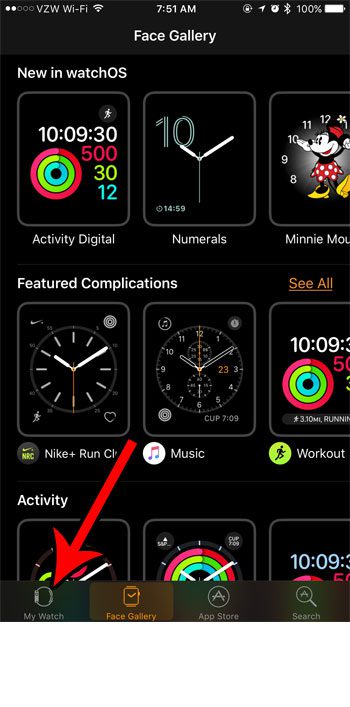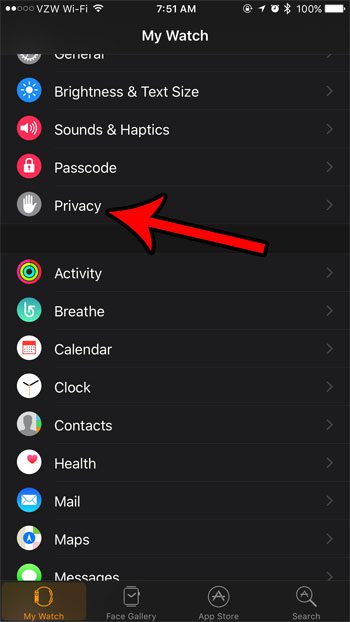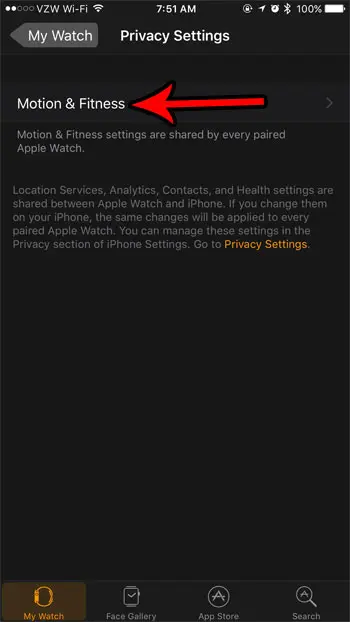The heart rate monitoring on your Apple Watch is used to calculate things like the number of calories that a workout is burning, but it can use a lot of the device’s battery life in the process of performing that measurement. Our tutorial below will show you how to turn off the Apple Heart Rate monitoring so that you can determine if the additional battery life is worth the reduce functionality. Find out how to turn off Airpod notifications if you’ve been using the headphones and are tired of all the interruptions from Siri.
How to Turn Off the Heart Rate Monitor on the Apple Watch
The steps in this article were performed on an iPhone 7 Plus in iOS 10.3.3. The watch being affected is an Apple Watch 2 using WatchOS 3.2.3. Note that disabling the Heart Rate functionality will improve your battery life, but it may also affect the accurateness of any calorie burning measurements. Step 1: Open the Watch app on your iPhone. Step 2: Touch the My Watch tab at the bottom-left corner of the screen. Step 3: Scroll down and select the Privacy option. Step 4: Select the Motion & Fitness option at the top of the screen. Step 5: Tap the button to the right of Heart Rate to turn it off. Are you tired of constantly dismissing the Breathe reminders that pop up on your watch during the course of the day? Learn how to disable the Apple Watch Breathe reminders if you aren’t using that feature on the device anyway. After receiving his Bachelor’s and Master’s degrees in Computer Science he spent several years working in IT management for small businesses. However, he now works full time writing content online and creating websites. His main writing topics include iPhones, Microsoft Office, Google Apps, Android, and Photoshop, but he has also written about many other tech topics as well. Read his full bio here.
You may opt out at any time. Read our Privacy Policy