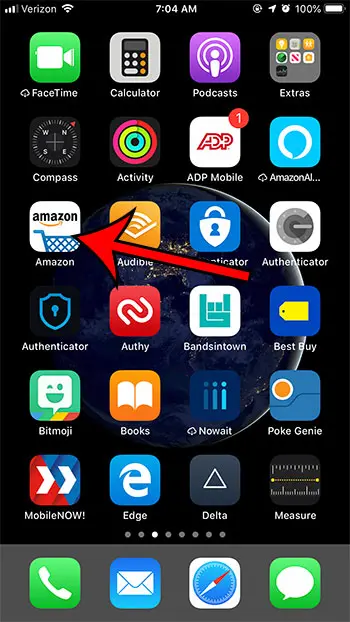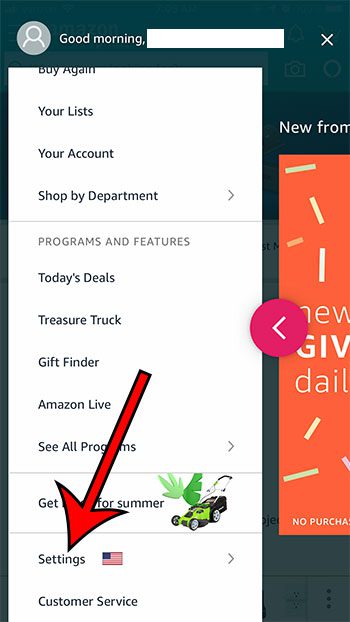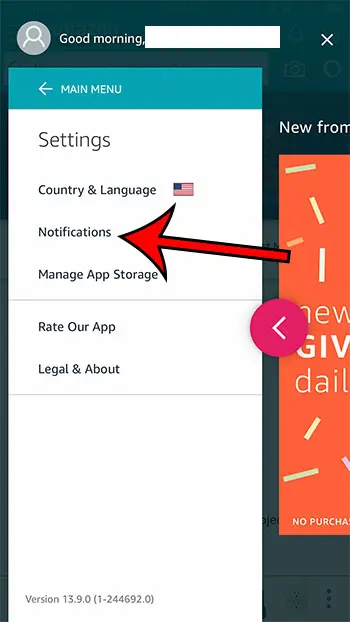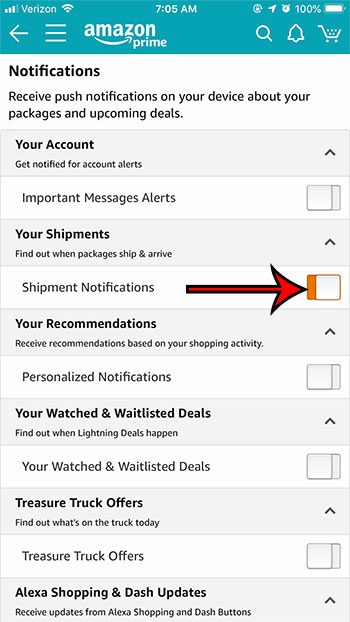But after you’ve placed an order, the next thing you are looking for is that item to be delivered. Check out our why is my clock blue on iPhone guide if you’ve noticed a blue rectangle around the iPhone time and wondered what it meant. Do some of your iMessages occasionally send as green bubbles instead? This sent as text message article can help you to figure out why that’s happening. Step 2: Touch the menu button at the top-left corner of the screen. Step 3: Scroll down and choose the Settings option. Step 4: Select the Notifications option. Step 5: Tap the button to the right of Shipment Notifications to enable that option. You should now start receiving notifications on your iPhone when your items ship and when they are delivered. If you’re seeing an icon that looks kind of like a plane at the top of your screen, then our what does the paper airplane mean on iPhone guide can help you figure it out.
Related Guides
After receiving his Bachelor’s and Master’s degrees in Computer Science he spent several years working in IT management for small businesses. However, he now works full time writing content online and creating websites. His main writing topics include iPhones, Microsoft Office, Google Apps, Android, and Photoshop, but he has also written about many other tech topics as well. Read his full bio here.
You may opt out at any time. Read our Privacy Policy