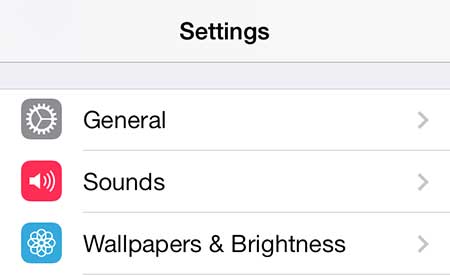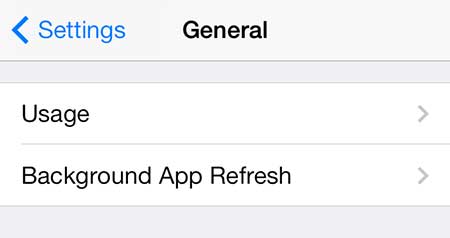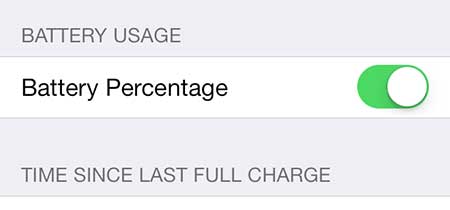Fortunately your iPhone 5 has another way to display the amount of battery charge that you have left, and that is with a numerical percentage. This number is displayed to the left of the battery image, and is far more exact when it comes to letting you know how much charge you have remaining. Do you ever find yourself in situations where you need additional power to charge your phone, but there isn’t an outlet in site? This portable battery charger is the perfect solution, plus it’s compact and inexpensive. Step 1: Open the iPhone 5 Settings menu by tapping the Settings icon.
Step 2: Open the General menu.
Step 3: Scroll down and select the Usage option.
Step 4: Scroll down and move the slider to the right of Battery Percentage from the left tro the right. The numerical percentage will instantly be displayed when the slider has been moved to the correct position.
Have you been trying to find an easier way to get rid of songs you aren’t listening to? Read this article to learn how to delete songs on the iPhone 5. He specializes in writing content about iPhones, Android devices, Microsoft Office, and many other popular applications and devices. Read his full bio here.