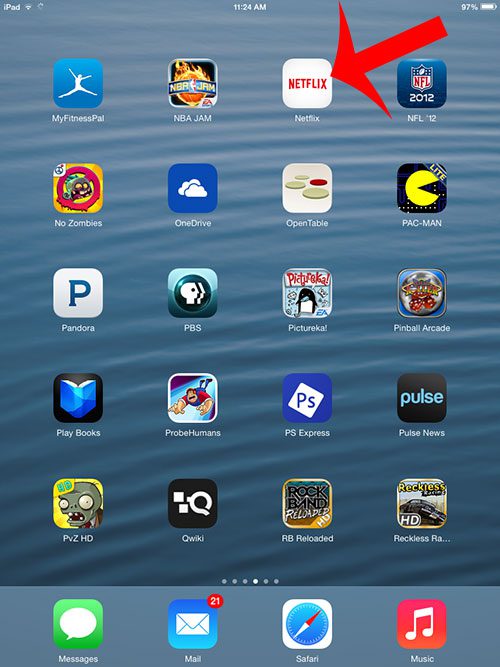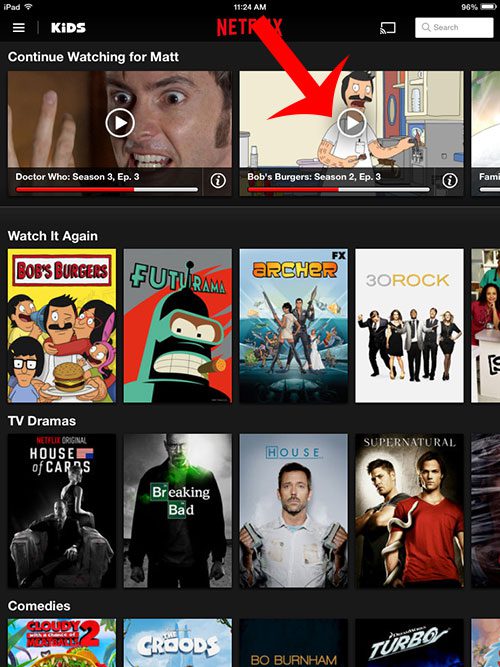Our guide below will show you how to find the option that turns on subtitles in the iPad Netflix app. This is accomplished on the video itself, and can be turned on or off as needed.
Turn On Subtitles in the iPad Netflix App
Turning on subtitles for the Netflix app will display the on-screen dialogue as text. This is beneficial when you want to watch a video, but need to turn off the audio, or if you are hearing impaired. You can, however, follow these steps again and turn the subtitles off if you no longer wish to view them. Step 1: Open the Netflix app.
Step 2: Browse to the video that you want to watch, then select it to begin viewing.
Step 3: Tap the screen to bring up the controls, then touch the Language Options icon at the top-right of the screen.
Step 4: Select a language for the subtitles.
Learn how to sign out of the iPad Netflix app if you are signed into the wrong account. After receiving his Bachelor’s and Master’s degrees in Computer Science he spent several years working in IT management for small businesses. However, he now works full time writing content online and creating websites. His main writing topics include iPhones, Microsoft Office, Google Apps, Android, and Photoshop, but he has also written about many other tech topics as well. Read his full bio here.