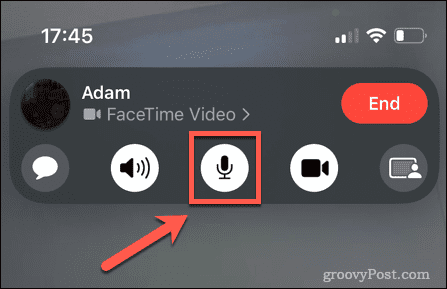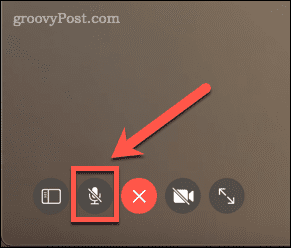Whether you want to mute yourself or the person you’re calling, here’s how to mute someone on FaceTime.
How to Mute Yourself on FaceTime
If you want to mute yourself on FaceTime, you can do this easily from your iPhone or Mac. While muted, the person you are calling won’t be able to hear you until you unmute yourself again. To mute yourself on FaceTime on your iPhone: To mute yourself on FaceTime on your Mac:
How to Pause Your Video on FaceTime
If you want the person you are calling to be able to still hear you but want to pause the video for a moment, you can also do this easily through your iPhone or Mac. To pause your video on FaceTime on your iPhone: To pause your video on FaceTime on Mac:
How to Mute Someone Else on FaceTime
There is no direct way to mute the person you’re calling through the FaceTime app. However, there are some workarounds that can achieve the same effect. To mute someone else on FaceTime using your headphones: To mute someone else on FaceTime using volume controls: To mute someone else on FaceTime by asking them to mute themselves:
More FaceTime Tips and Tricks
Knowing how to mute someone on FaceTime is a useful trick to learn. We have some other FaceTime tips and tricks that are worth knowing, too. For example, did you know that you can FaceTime with Android and Windows users? You can also record FaceTime calls on Mac or iPhone. If you’re just getting started with the popular video calling app, check out our guide on how to use FaceTime. Comment Name * Email *
Δ Save my name and email and send me emails as new comments are made to this post.
![]()