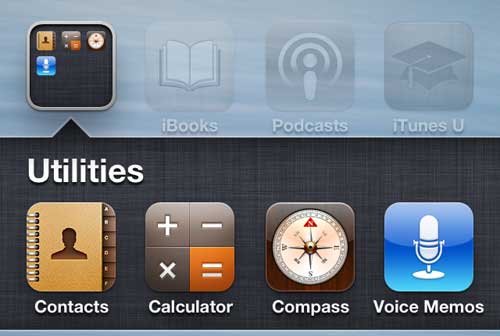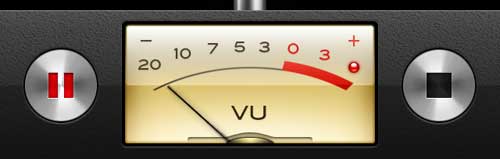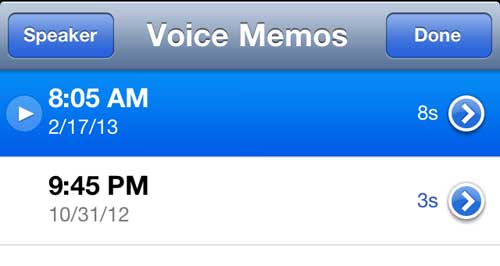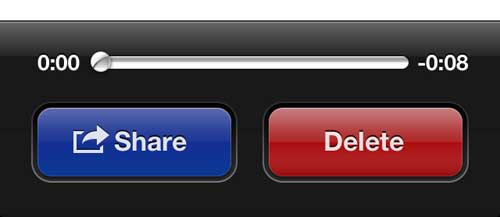Recording An Audio Message on the iPhone 5
Fortunately the voice memo that you record is saved once you create it, so you do not need to worry about sharing it immediately after it has been created. For example, you could record something while you are walking down the street or exercising, then follow the steps needed to email the audio file once you get the chance. By default, the Voice Memos app on the iPhone 5 is stored in the Utilities folder, so the tutorial below will proceed with the assumption that it is still located there, as well as assume that you have set up an email account on your phone. So read below to learn how to record and email a voice memo. Step 1: Tap the Utilities folder. Step 2: Select the Voice Memos option. Step 3: Tap the red Record button at the bottom-left corner of the screen, then record your message. Step 4: Press the Stop button at the bottom-right corner of the screen when you have finished recording the message. Step 5: Press the Menu button at the bottom-right corner of the screen (it was previously the Stop button) to display your list of recorded voice memos. Step 6: Select the voice memo that you want to email. Step 7: Touch the Share button at the bottom-left corner of the screen. Step 8: Touch the Email option. Step 9: Enter the email address of your intended recipient into the To field, enter a subject, then tap the Send button at the top-right corner of the screen. The voice memos are created as .m4a files. If you are sending them to yourself, you can play them on a computer with iTunes.
Additional Sources
After receiving his Bachelor’s and Master’s degrees in Computer Science he spent several years working in IT management for small businesses. However, he now works full time writing content online and creating websites. His main writing topics include iPhones, Microsoft Office, Google Apps, Android, and Photoshop, but he has also written about many other tech topics as well. Read his full bio here.