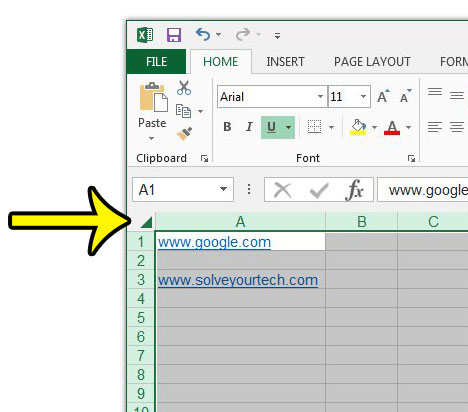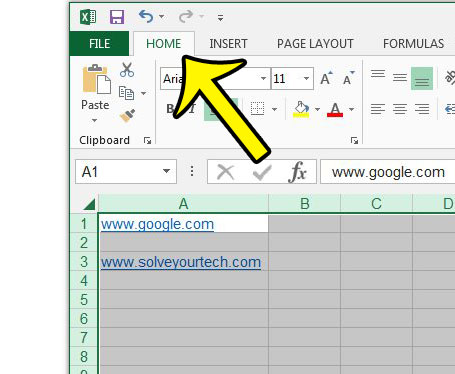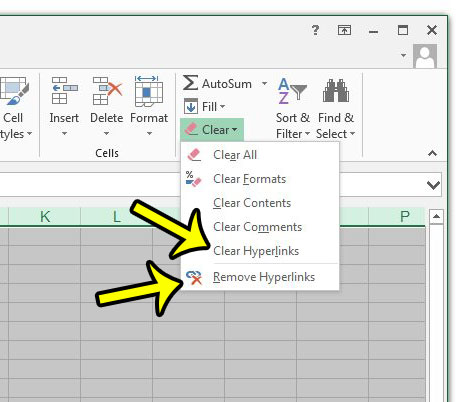But you may not like this behavior, and would instead prefer that the Web address be stored in the cell as regular data. Fortunately Excel 2013 has a tool that allows you to remove hyperlinks from a selection of cells.
Clear All of the Hyperlinks in a Spreadsheet in Excel 2013
This tutorial was written using the 2013 version of Microsoft Excel. However, these same steps will also work in Microsoft Excel 2010. Once you have completed this tutorial, all of the hyperlinks in your spreadsheet will be removed from the sheet. This includes hyperlinks for Web pages, email addresses, or anything else which may have a hyperlink attached to it. The hyperlink anchor text, however, will remain in the cell.
Are you printing your spreadsheets, but finding that they are difficult to read on paper? One way to improve that problem is to print the gridlines along with the data. That provides a visual separation between the cells, and makes the data easier to read. He specializes in writing content about iPhones, Android devices, Microsoft Office, and many other popular applications and devices. Read his full bio here.