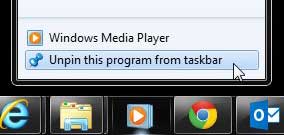Get Rid of the Media Player Icon in the Taskbar in Windows 7
While this tutorial will focus on specifically removing the Windows Media Player icon, you can also follow these steps to remove any other icons as well. Step 1: Locate the program icon that you want to remove. If you don’t recognize the icon, you can hover your mouse over it for a few seconds until some preview text is visible.
Step 2: Right-click the icon, then select the Unpin this program from taskbar option.
If you have been thinking about upgrading to Windows 8, you can click here to check the pricing. Learn how to hide the taskbar in Windows 7 if it is getting in the way. After receiving his Bachelor’s and Master’s degrees in Computer Science he spent several years working in IT management for small businesses. However, he now works full time writing content online and creating websites. His main writing topics include iPhones, Microsoft Office, Google Apps, Android, and Photoshop, but he has also written about many other tech topics as well. Read his full bio here.
You may opt out at any time. Read our Privacy Policy