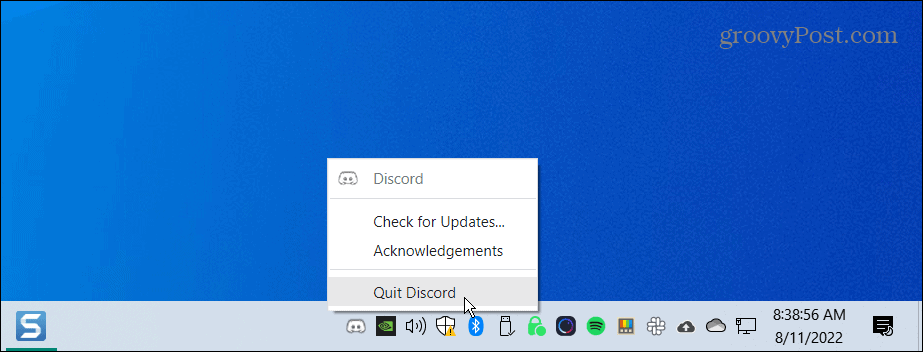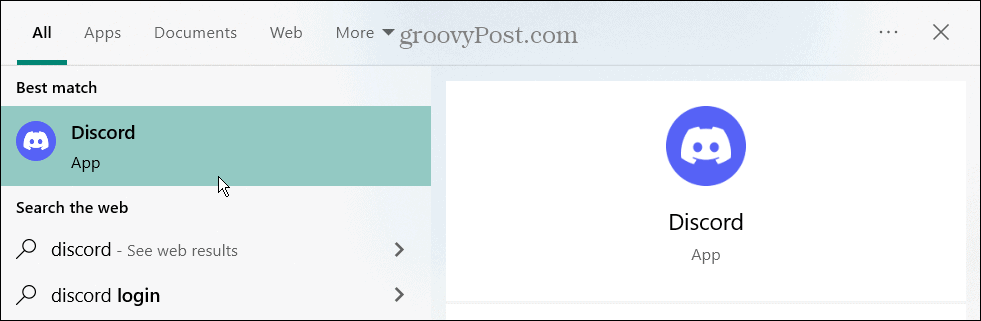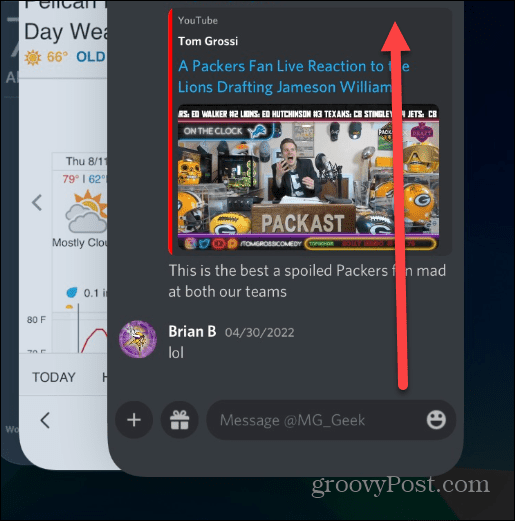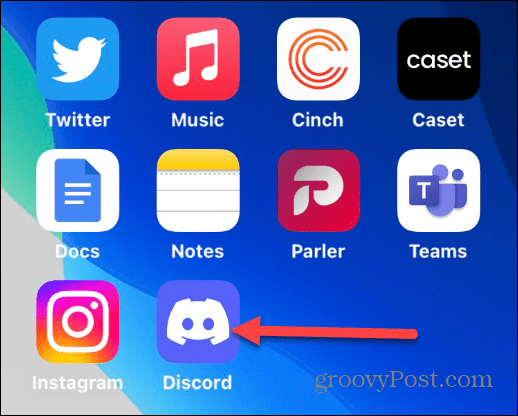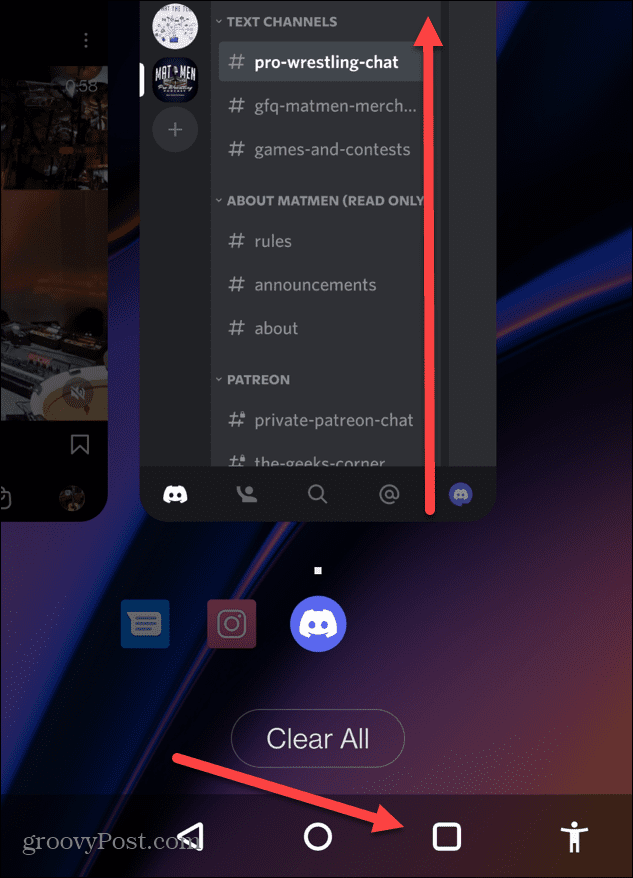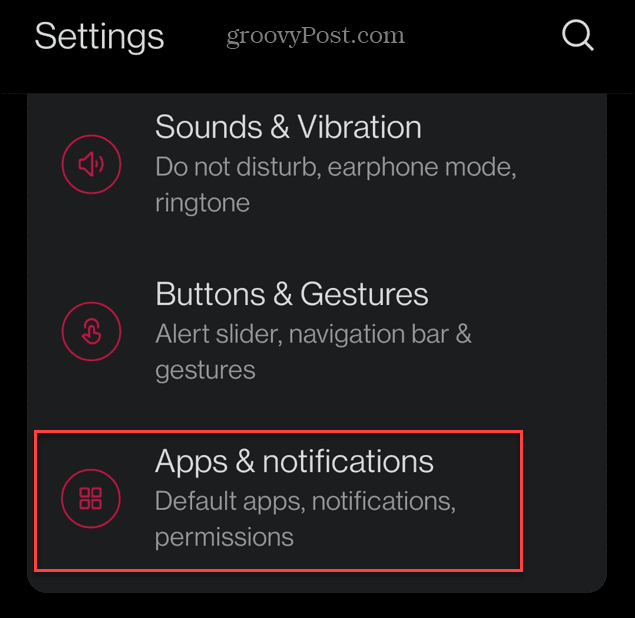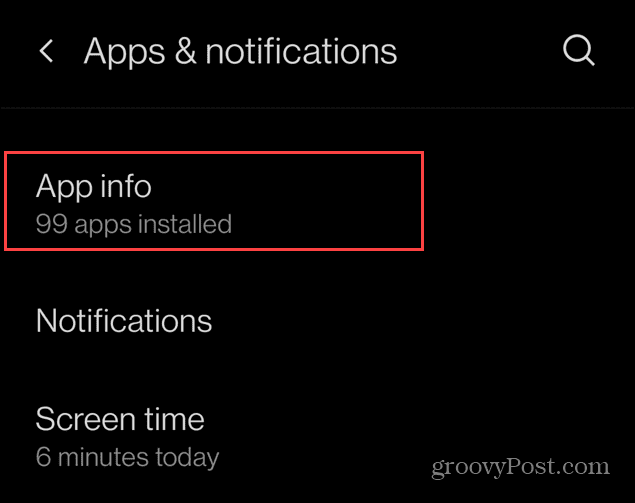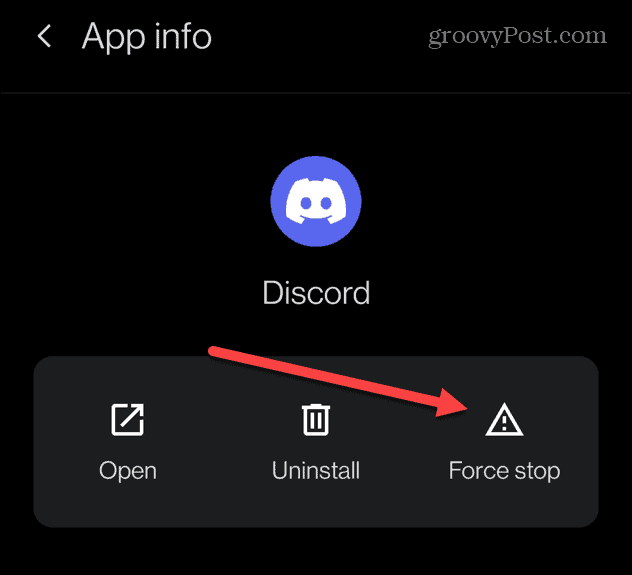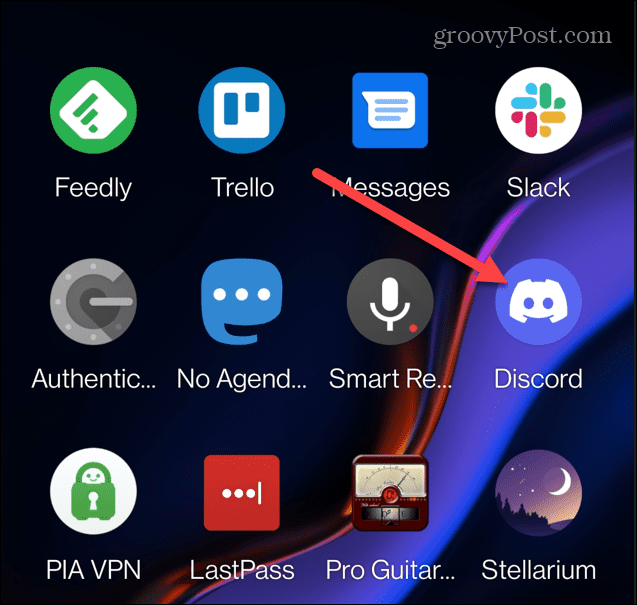Discord is available on the desktop, Android, iPhone, and iPad, but restarting it isn’t as straightforward as you’d think. The reason is that Discord continues to run in the background even after you’ve closed it. We’ll explain how to restart Discord below, whether you use the desktop or mobile version.
How to Restart Discord on Windows 11
When you close the Discord app on Windows, it continues to operate in the background where it’s available from the system tray. It doesn’t have a proper “restart” button. To restart Discord on Windows:
How to Restart Discord on an iPhone or iPad
Restarting the Discord app on iPhone or iPad is more straightforward than on a PC. In fact, you probably already know how to do it, as it’s the same as with other apps on iOS. To restart Discord from iPhone or iPad: It’s also worth noting that if you’re having problems with the Discord app, you can restart your iPhone or iPad to fix the issue.
How to Restart Discord on Android
If you simply close the Discord app on Android, it’s probably still running in the background. So, you’ll need to forcefully stop and restart the app. Note: Each version of Android and the device it’s running on vary. The following steps will guide you on what to look for on your device and may vary slightly. To restart Discord on Android:
Restarting Discord
Using the steps above, you can quickly restart Discord on your Windows PC, Mac, or mobile device. Like restarting a Chromebook, the Discord app doesn’t offer a “restart” button, but you can completely close the app and restart it. If you’re using Discord in your web browser, it’s an even simpler process—just close the browser window, reopen it, and return to the Discord website to get back on track. Fixed your Discord issues? There are plenty of features you can try next. For example, you could create an event on Discord, play your own music on the service, or even play Spotify playlists on Discord. If you’re completely new to Discord, you may want to consider setting up your own Discord server. Comment Name * Email *
Δ Save my name and email and send me emails as new comments are made to this post.
![]()
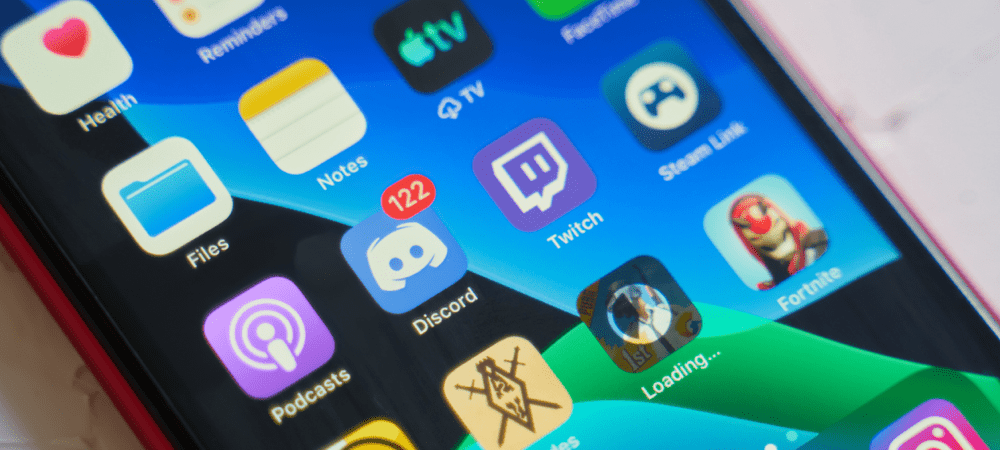
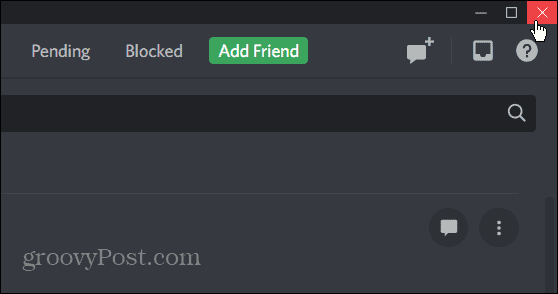
![]()