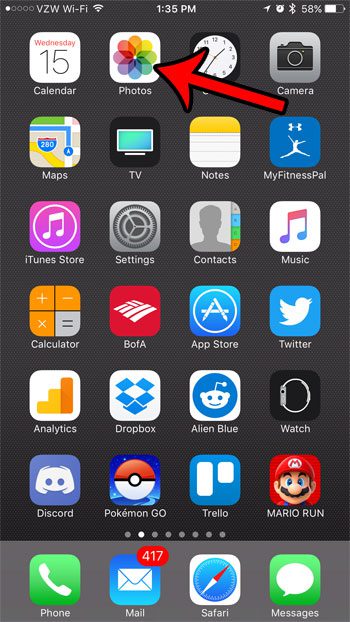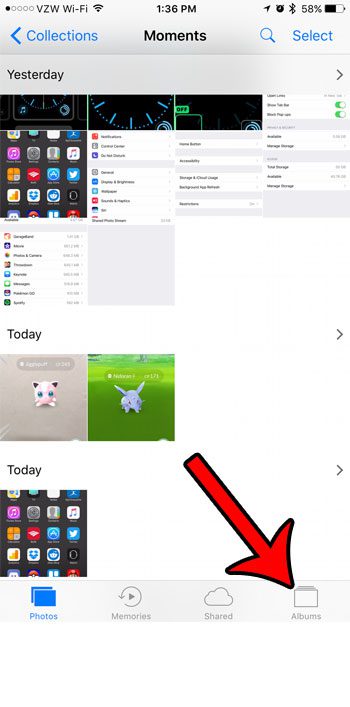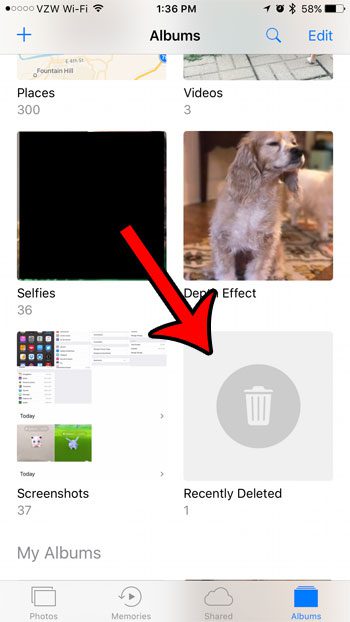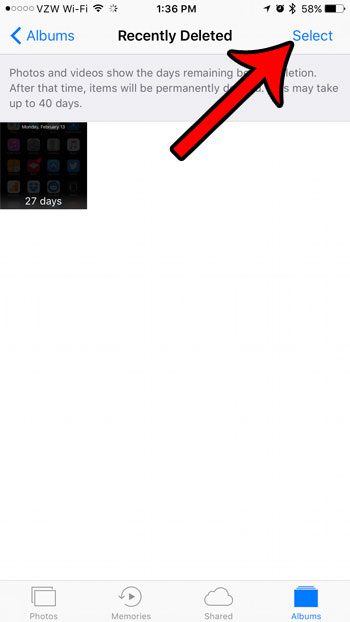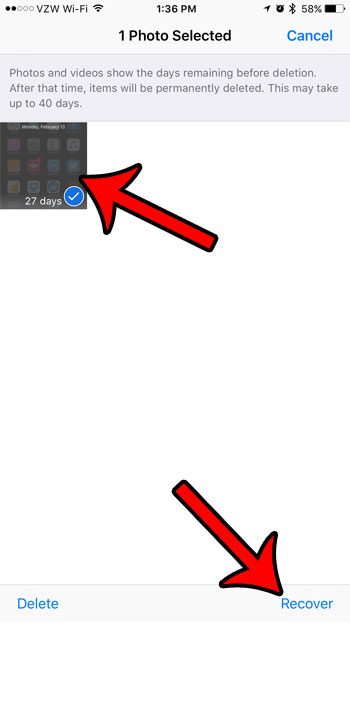Fortunately, on your iPhone 7 running iOS 10, pictures that you delete aren’t actually deleted from the phone unless you also take an additional step. If you have not also emptied the Recently Deleted folder in the Photos app on your device, and it hasn’t been very long since the picture was deleted, then there is still a chance that you can recover the deleted picture.
How to Return a Picture from the Recently Deleted Folder to Your Camera Roll on an iPhone 7
The steps in this article were performed on an iPhone 7 Plus, in iOS 10.2. Note that this will only work if you have deleted the picture in the last 30 days, and you have not emptied the Recently Deleted folder in the Photos app since then. Step 1: Open the Photos app.
Step 2: Select the Albums option at the bottom of the screen.
Step 3: Scroll down and select the Recently Deleted album.
Step 4: Touch the Select button at the top-right of the screen.
Step 5: Select the picture that you wish to restore, then tap the Recover button at the bottom-right of the screen.
Step 6: Tap the red Recover Photo button to confirm that you wish to restore the picture to the Camera Roll.
You can then return to the Camera Roll folder to find the recovered picture. Did you know that your iPhone 7 has a camera on the front and the back? Learn how to switch between these two cameras on the iPhone if one option is more convenient for you. After receiving his Bachelor’s and Master’s degrees in Computer Science he spent several years working in IT management for small businesses. However, he now works full time writing content online and creating websites. His main writing topics include iPhones, Microsoft Office, Google Apps, Android, and Photoshop, but he has also written about many other tech topics as well. Read his full bio here.
You may opt out at any time. Read our Privacy Policy