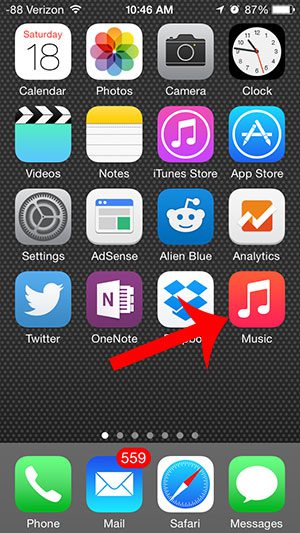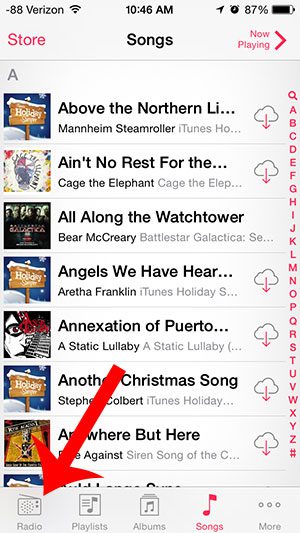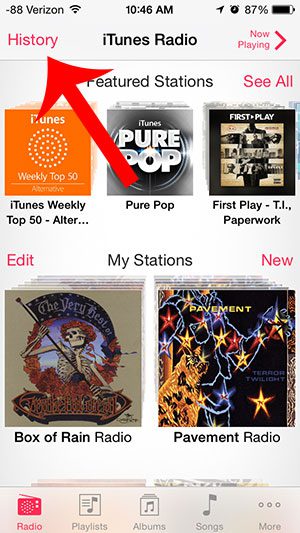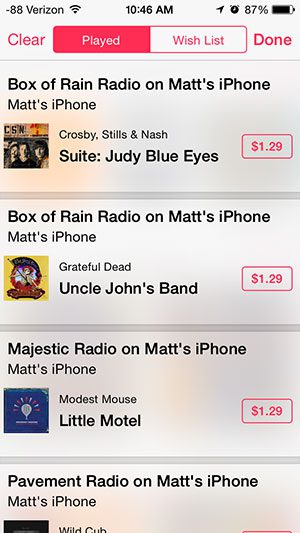Usually, you can just open the app that is playing the music and see that information on the “Now Playing” screen. But if you are occupied and can’t check the screen, then you might not get a chance to find that information while the song is still on. Our tutorial below will show you how to locate your iTunes Radio history so that you can see which songs have played recently with that service.
How to View iTunes Radio History on Your iPhone
Our guide continues below with additional information on how to see iTunes Radio history on an iPhone, including pictures of these steps. The iTunes Radio feature on your iPhone 5 allows you to listen to stations that play music based on an artist, style, or theme. This can lead you to discover new songs or artists that you really enjoy. But if you don’t make note of a song that you like, then you might struggle to remember the name of the song in case you want to listen to it later. Fortunately, your iPhone 5 stores a history of songs that you listen to on iTunes Radio, and you can view it at any time to find out the name and artist of the songs that you have listened to. Find out how to locate your iTunes Radio history with the steps below. Related Topic: Did you redeem an iTunes gift card, but aren’t sure how much credit you have left? Our how to check iTunes gift card balance article can show you where to find that information.
How to Check the iPhone iTunes Radio History (Guide with Pictures)
The steps before were performed on an iPhone 5, in iOS 8. These steps may not be the same on earlier versions of iOS.
Step 1: Open the Music app.
Step 2: Select the Radio option at the bottom of the screen.
Step 3: Select the History option at the top-left corner of the screen.
The songs that you have listened to most recently on iTunes Radio will be shown on this screen. You can touch the price button to the right of a song name if you wish to purchase it. Now that you know how to see your iTunes Radio history, you will be able to find songs that you have listened to and enjoyed much more easily than before. Did you know that you can create iTunes Radio stations from songs on your iPhone? Read here and find out how. After receiving his Bachelor’s and Master’s degrees in Computer Science he spent several years working in IT management for small businesses. However, he now works full time writing content online and creating websites. His main writing topics include iPhones, Microsoft Office, Google Apps, Android, and Photoshop, but he has also written about many other tech topics as well. Read his full bio here.
You may opt out at any time. Read our Privacy Policy