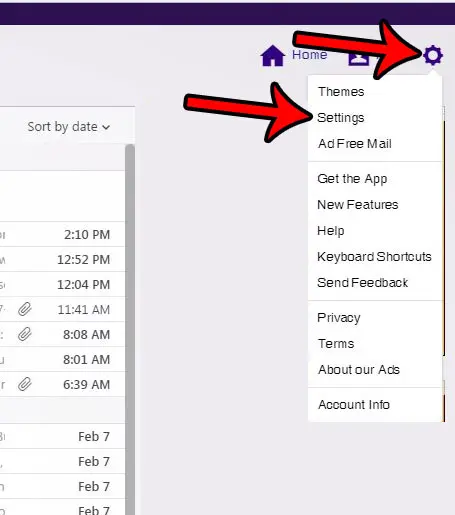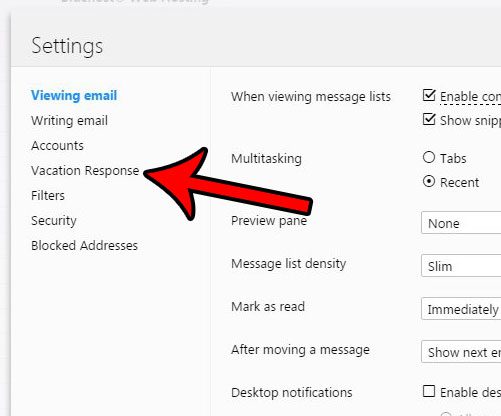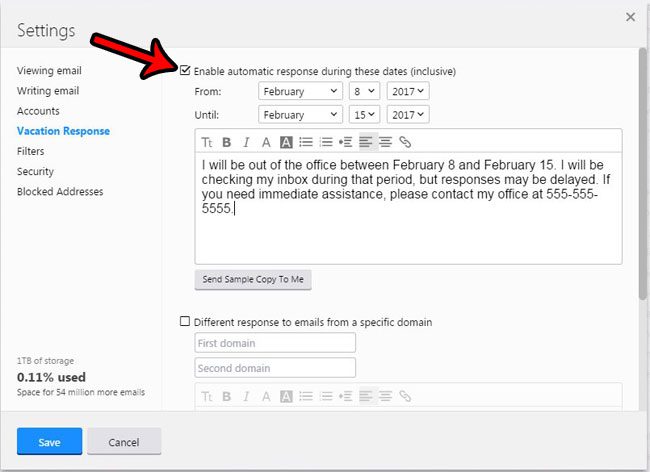This is a useful utility that can resolve a lot of problems by alerting the people that are emailing you to the fac that you are unavailable. Our Yahoo out of office message guide below will show you how to configure that feature in your Yahoo Mail account so that a message will send automatically whenever you have it enabled.
How to Use the Yahoo Out of Office Message
Our guide continues below with more information on the Yahoo out of office message, including pictures of these steps. Learning how to set an out of office reply in Yahoo Mail is crucial if you need to let your contacts know that you might not be responding to their messages for a short period of time. The out of office reply, or vacation response, as it is called by Yahoo, is sent automatically when email messages reach your inbox, and contain a message that you specify. Our guide below will show you how to activate an out of office reply in Yahoo Mail, as well as specify the dates during which the reply should be sent, as well as the contents of the reply messages. Our tutorial on multiple Yahoo accounts can show you how to use a Yahoo Mail sign in with password only method for managing multiple email accounts.
How to Send an Out of Office Email Automatically from Yahoo Mail (Guide with Pictures)
The steps in this guide are performed through the Yahoo Mail interface in a Web browser. Once you have completed these steps, Yahoo Mail will automatically reply with your defined response when someone sends you an email.
Step 1: Open a Web browser tab and sign into your Yahoo Mail account at https://mail.yahoo.com.
Step 2: Hover over the gear icon at the top-right corner of the window, then click the Settings option.
Step 3: Click the Vacation Response option in the left column of the Settings window.
Step 4: Check the box to the left of Enable automatic response during these dates (inclusive), then set the dates for when you want the out of office reply to start and stop. Enter your out of office reply into the message field, then click the Save button at the bottom of the window.
Now that you know how to set a Yahoo out of office message you can use this if you’re not at work, on vacation, or even if you are using a different email account and want to send an auto-reply when people email you. If you would like to send a different out of office reply to people emailing you from a specific domain (gmail.com, yahoo.com, yourcompany.com, etc.) then check the box to the left of Different response to emails from a specific domain, enter those domains, then enter the different response before saving your out of office reply. You can also set an out of office reply in Gmail, or even set an out of office reply in Outlook 2013 if you have other email addresses that you need to configure while you aren’t able to reply to email messages.
Additional Sources
After receiving his Bachelor’s and Master’s degrees in Computer Science he spent several years working in IT management for small businesses. However, he now works full time writing content online and creating websites. His main writing topics include iPhones, Microsoft Office, Google Apps, Android, and Photoshop, but he has also written about many other tech topics as well. Read his full bio here.
You may opt out at any time. Read our Privacy Policy