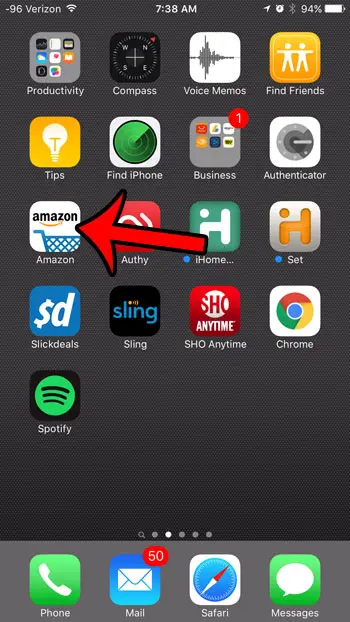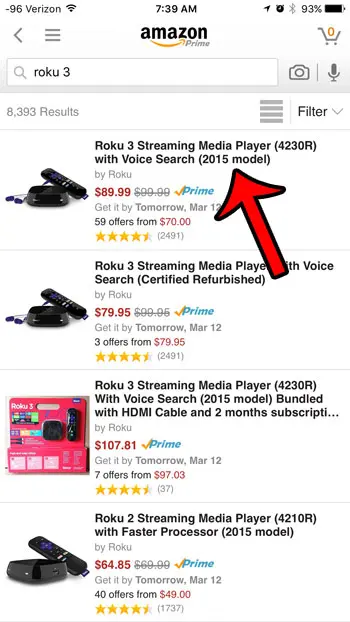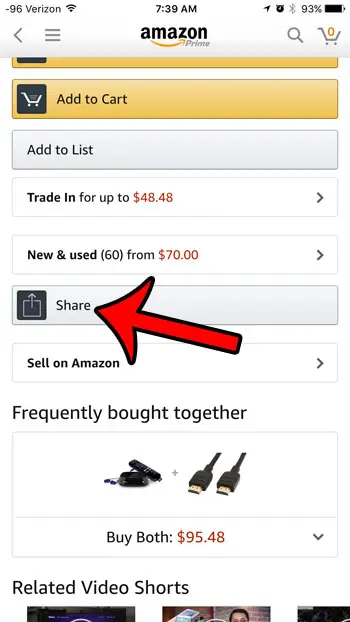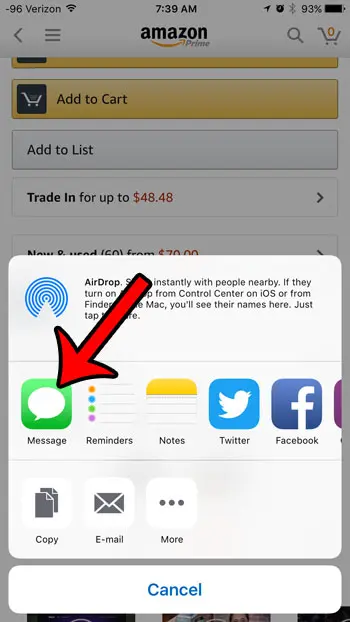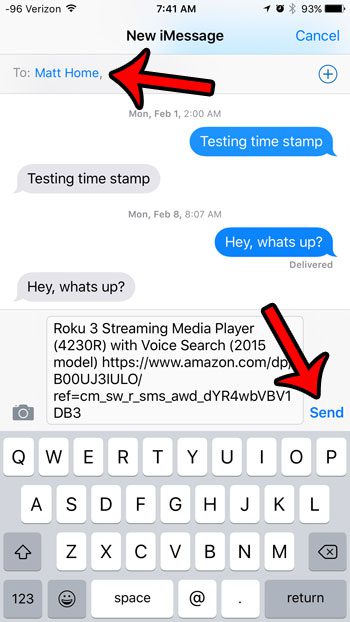These steps are also shown below with images – Step 2: Find the product whose link you would like to share. I am sharing a link for the Roku 3 in the image below. Step 4: Select the method that you would like to use to share the product link. I am going to share it via a text message in the picture below. Step 5: Enter the name, phone number, or email address of the recipient into the To field, then tap the Send button. Many of the different apps and services on your iPhone have ways that you can share information, including some that you may not have previously considered. For example, you can share voicemail messages through email or text message. This can be a simple way to get a voicemail message into a format that you can use on a computer, or as a file that you can save. After receiving his Bachelor’s and Master’s degrees in Computer Science he spent several years working in IT management for small businesses. However, he now works full time writing content online and creating websites. His main writing topics include iPhones, Microsoft Office, Google Apps, Android, and Photoshop, but he has also written about many other tech topics as well. Read his full bio here.
You may opt out at any time. Read our Privacy Policy