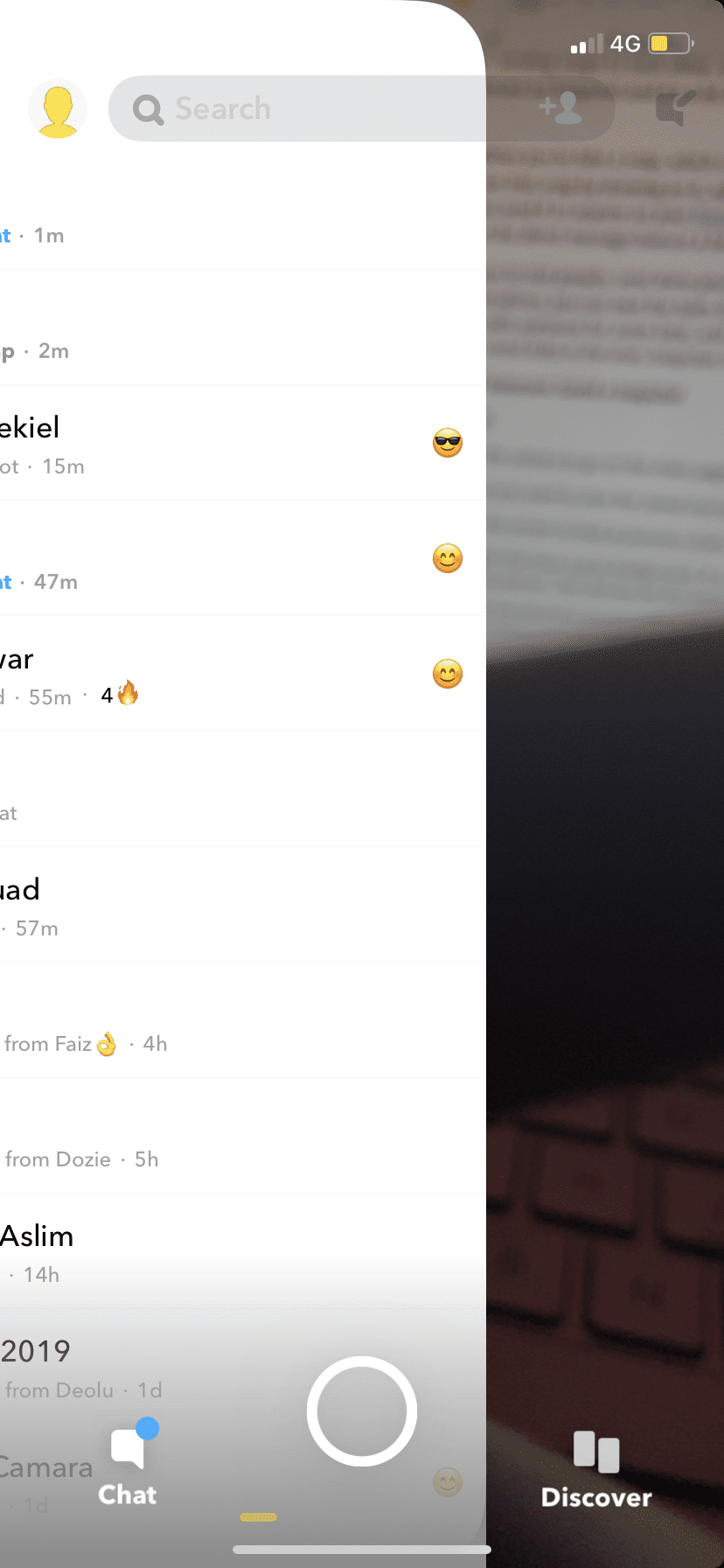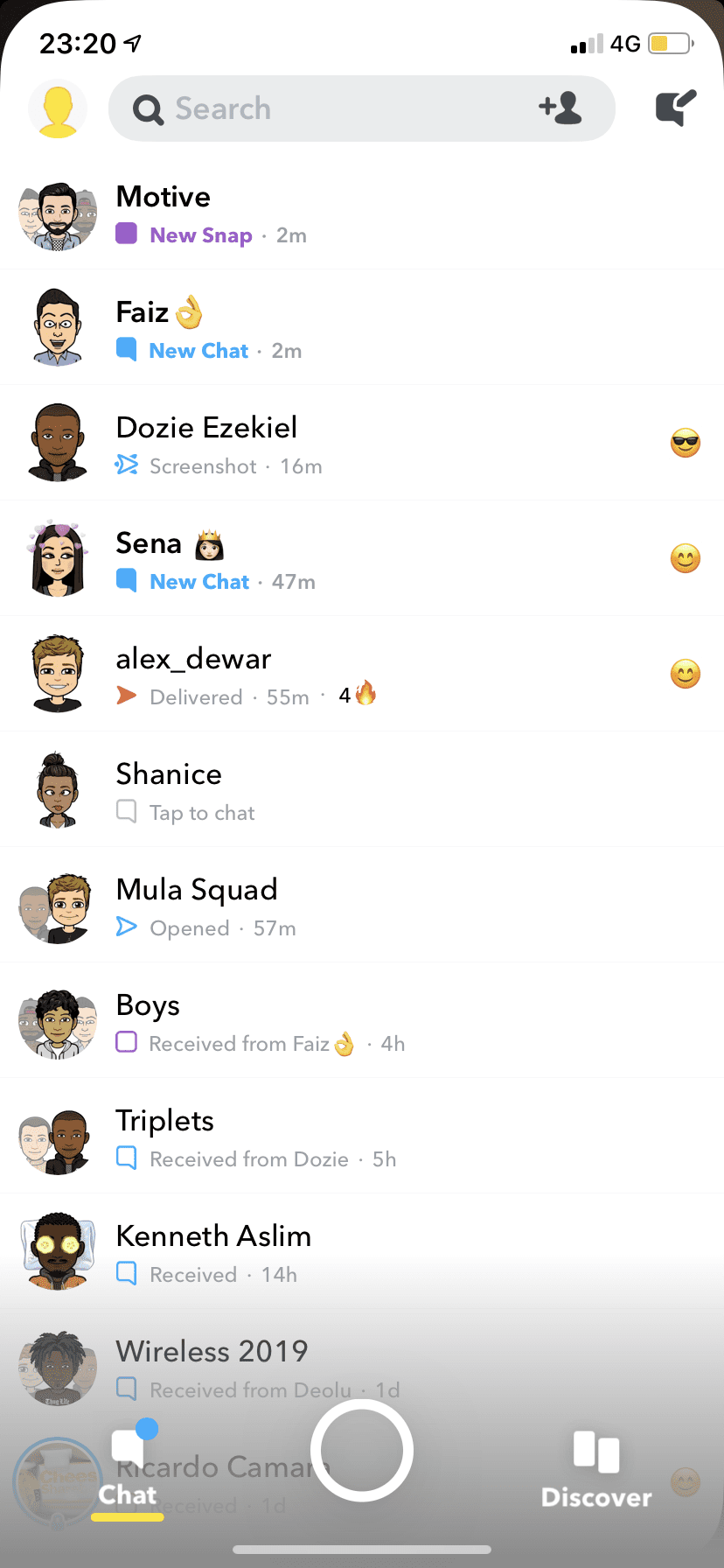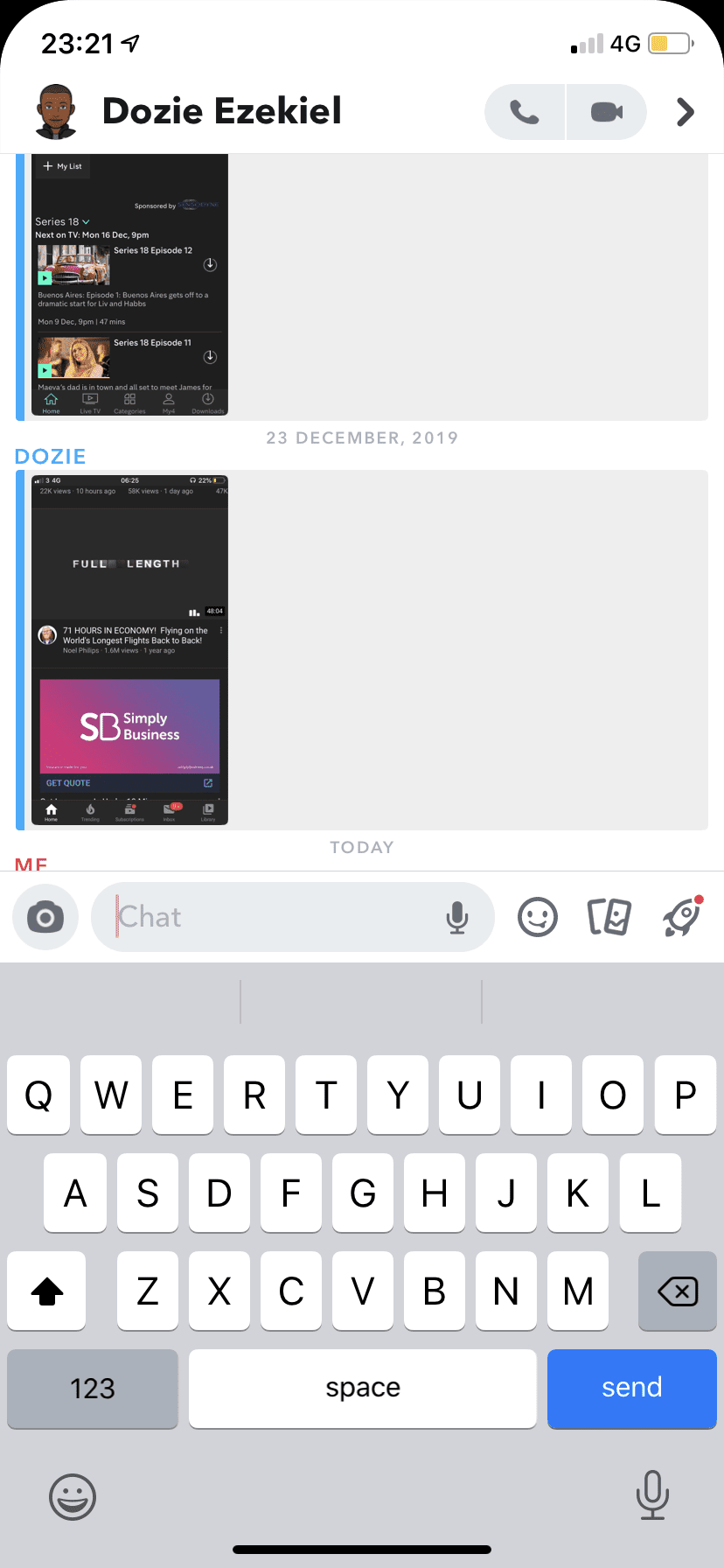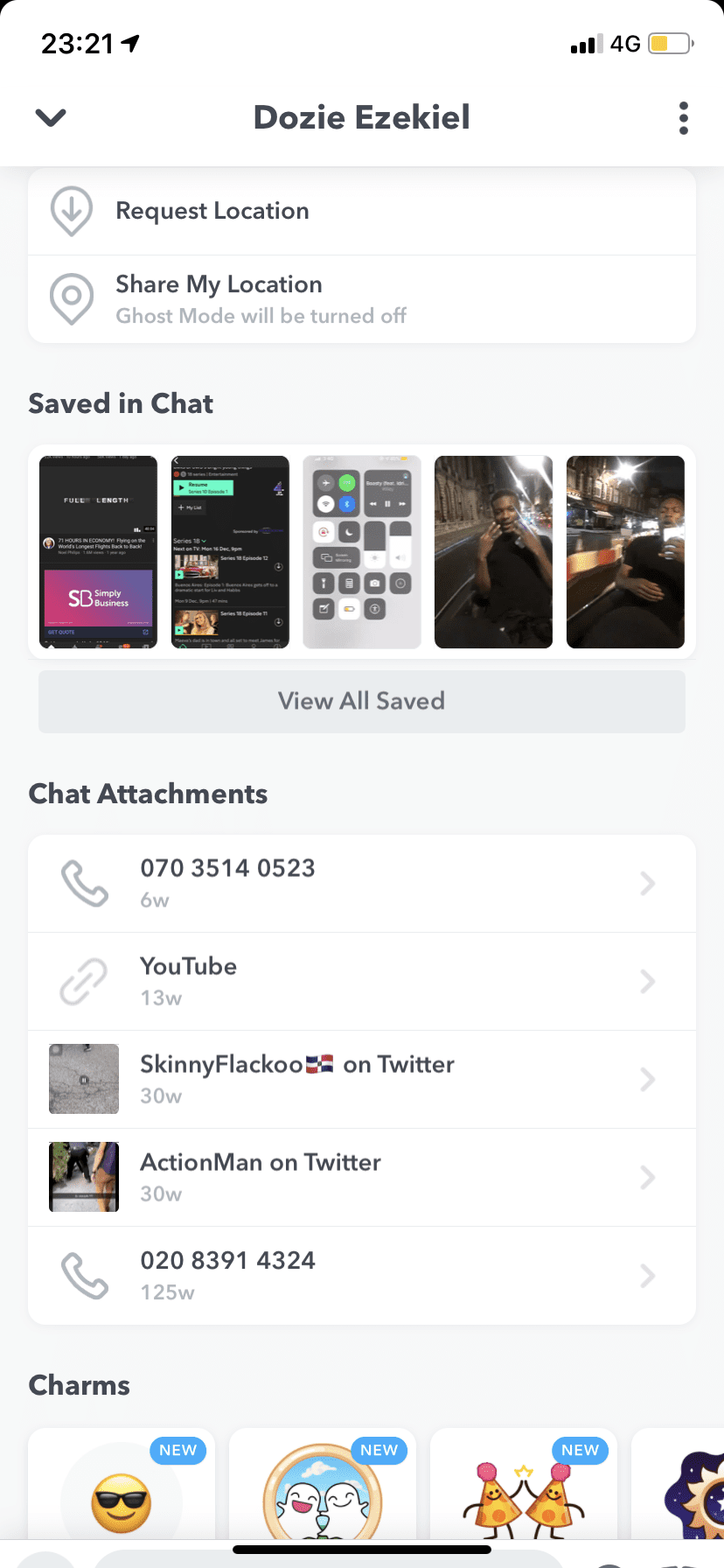How to Tell If Someone Saved a Snapchat
Open Snapchat.
Swipe right on the camera to go on the chats page.
Click on the chat you want to view the saved messages for.
Swipe down on the screen to look at previous chats.
Look for messages that have a grey background. If a message has a grey background, then it’s been saved by the other person. This will also be the same for pictures videos, text and links.
Tip: If you want to see all of the photos, videos, and link attachments that have been saved in the chat, instead of scrolling up to see them one by one, hold on their name in the chats page to open their profile and scroll down. Here, you will see all of the link attachments that have been sent in the chat and all of the photos and videos.