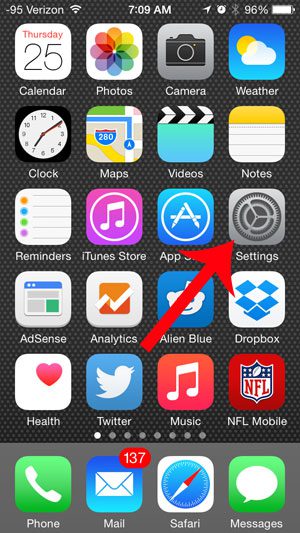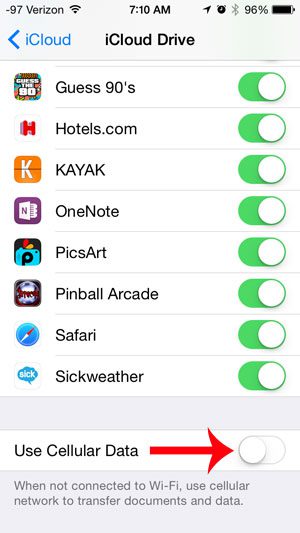iCloud Drive is a new addition for iPhone 5 users with the iOS 8 update, and it allows you to sync files between compatible devices. So you can work on a document on your computer, then pick it up later on your iPhone and make any finishing touches. This is very convenient for people that need this feature, and you can even take advantage of it when you are connected to a cellular network. But if you are concerned about potential data charges caused by this behavior, you can restrict iCloud Drive data usage to Wi-Fi networks only.
Disable Cellular Data Usage in iOS 8 for iCloud Drive
The steps in this article will show you how to stop iCloud Drive from using cellular data to sync content between your devices. It will not turn off cellular data usage for other apps. You can turn off cellular data completely, if you do not want anything on your device to connect to the Internet when you are not connected to Wi-Fi. Step 1: Open the Settings menu.
Step 2: Scroll down and select the iCloud option.
Step 3: Scroll down and select the iCloud Drive option.
Step 4: Scroll to the bottom of this menu and touch the button to the right of Use Cellular Data to turn it off. You will know that iCloud Drive is not using cellular data when there is not any green shading around the button, as in the image below.
After receiving his Bachelor’s and Master’s degrees in Computer Science he spent several years working in IT management for small businesses. However, he now works full time writing content online and creating websites. His main writing topics include iPhones, Microsoft Office, Google Apps, Android, and Photoshop, but he has also written about many other tech topics as well. Read his full bio here.
You may opt out at any time. Read our Privacy Policy