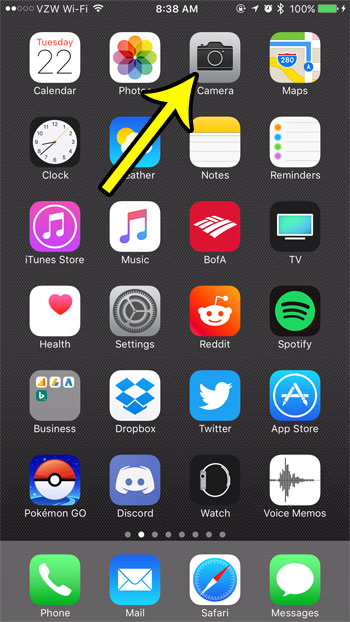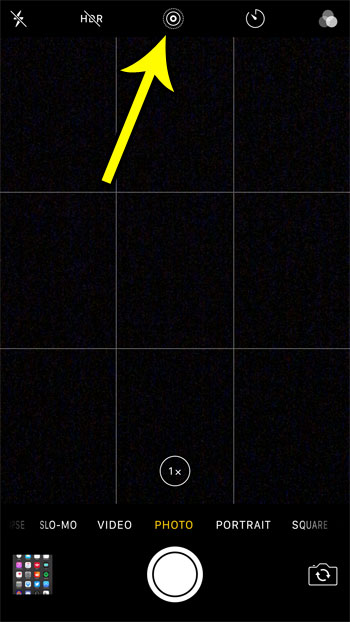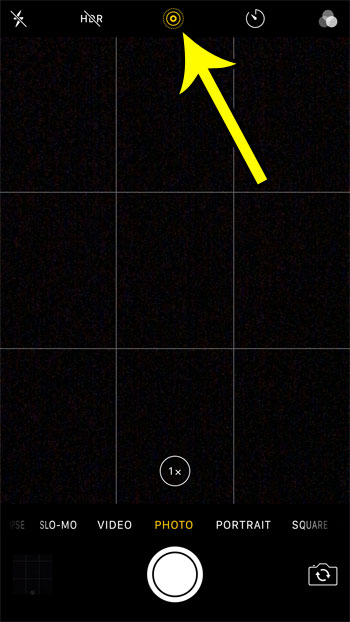Our guide below will show you which button to press so that you can start taking Live pictures on your iPhone. You can use the same button to turn the setting on or off as needed.
How to Turn On or Turn Off Live Photos on an iPhone 7
The steps in this guide were performed on an iPhone 7 Plus in iOS 10.3.3. The Live Photo feature is the one that makes a picture appear to move for a second when you first look at the picture. This effect is viewable on pictures that you share with other iPhone owners as well. The steps below will show you where to locate the button that allows you to toggle this option on or off as desired. Step 1: Open the Camera app.
Step 2: Touch the circular button near the top of the screen.
When Live Photos are enabled that circle will be a yellowish-orange color. The Live Photo option is turned on in the picture below.
Did you know that your iPhone 7 Plus video recorder lets you change the recording quality of the video you create? Find out how to record video in 4K resolution on an iPhone 7 Plus to create some beautiful high-definition videos. He specializes in writing content about iPhones, Android devices, Microsoft Office, and many other popular applications and devices. Read his full bio here.