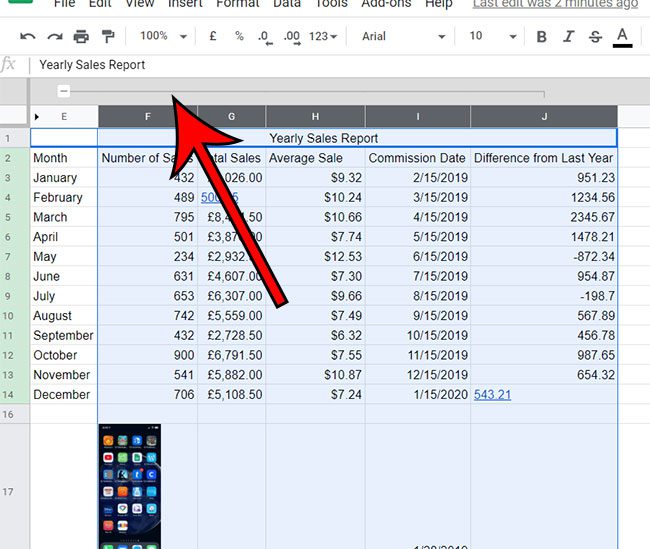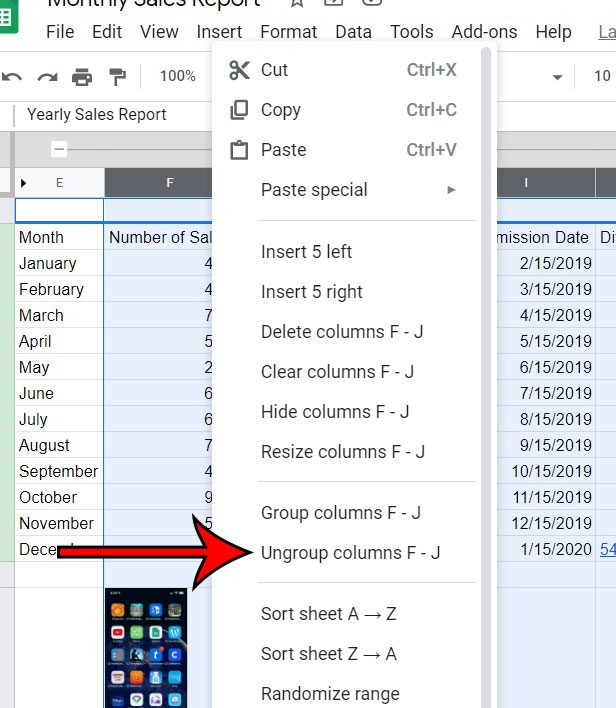A column grouping in Google Sheets indicated by a gray bar above the spreadsheet with a thing black line connecting all of the grouped columns. If you click on the “-” symbol on that line, you can hide all of the grouped columns. Alternatively, clicking on the “+” symbol when the columns are hidden will display them. But if you discover that this column grouping is creating problems for your workflow, then you may wish to ungroup those columns. Fortunately this can be accomplished in a manner similar to how those columns were grouped initially. If you need a quick way to fix the height of multiple rows, then our guide on how to expand all rows in Excel can help you to do that.
How to Ungroup Google Sheets Columns
The steps in this article were performed in the desktop version of Google Chrome. These actions can also be completed in other desktop browsers like Firefox or Safari. Step 1: Sign into Google Drive and open the Sheets file with the column grouping. Step 2: Click and hold on the leftmost column letter in the grouping, then drag right to select the rest of the grouped columns. Step 3: Right-click on one of the selected columns, then choose the Ungroup columns option. If you have ungrouped all of the columns then the gray bar above the spreadsheet that previously displayed the grouping line will be gone. If that gray bar remains then there are still grouped columns in the spreadsheet.
See also
How to merge cells in Google SheetsHow to wrap text in Google SheetsHow to alphabetize in Google SheetsHow to subtract in Google SheetsHow to change row height in Google Sheets
After receiving his Bachelor’s and Master’s degrees in Computer Science he spent several years working in IT management for small businesses. However, he now works full time writing content online and creating websites. His main writing topics include iPhones, Microsoft Office, Google Apps, Android, and Photoshop, but he has also written about many other tech topics as well. Read his full bio here.
You may opt out at any time. Read our Privacy Policy