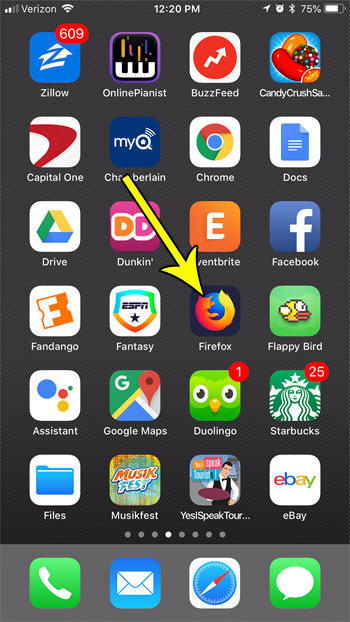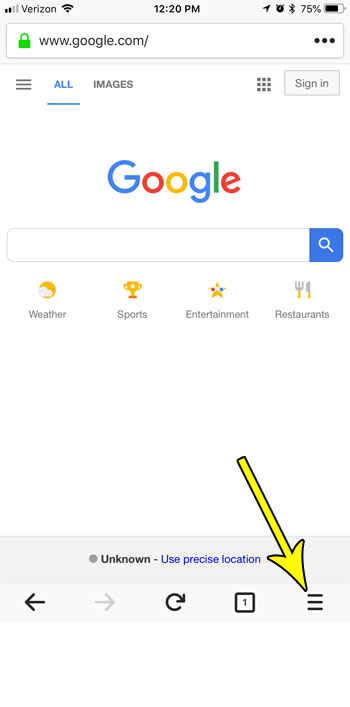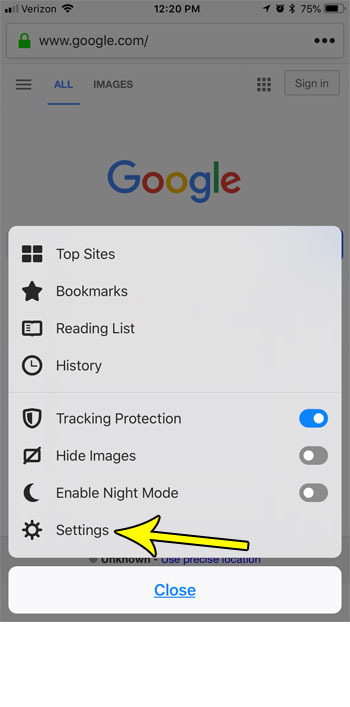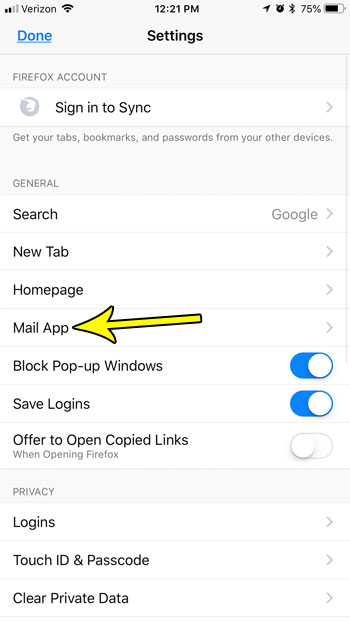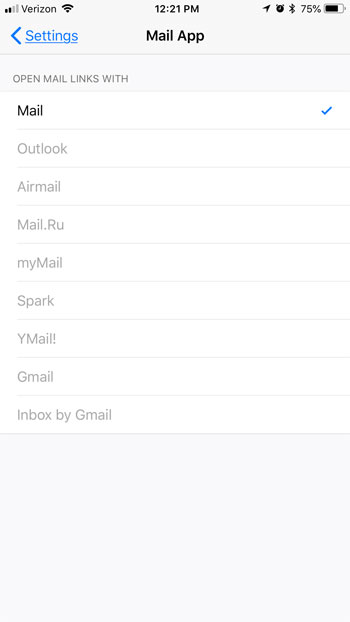But you may not like the default Mail app, and prefer to use something else, such as the dedicated Gmail app. If you are using a third-party app like this, then you may also want to change the way your Web browsing behavior works so that you use that mail app instead when you do something like tap an email link on a Web page. Our tutorial below will show you how to change the Mail app setting in the Firefox iPhone app so that you start using your preferred email app.
How to Use a Different App for Mail Links in the Firefox iPhone App
The steps in this article were performed on an iPhone 7 Plus, using the most current version of the Firefox app that was available when this article was written. This guide will assume that you have another Mail app installed on your iPhone already that you wish to use to open email links that you click on Web pages. Note that this will only affect email behavior in the Firefox app. This will not adjust behavior for any of the other browsing apps that you use on your iPhone. Step 1: Open the Firefox app on your iPhone.
Step 2: Touch the button with three lines at the bottom-right corner of the screen.
Step 3: Choose the Settings option.
Step 4: Select the Mail App option.
Step 5: Tap the mail app that you would like to use when performing email-related functions in the Firefox browser.
if you’re running low of storage space, or if it’s time to clear out some apps that you are using, then check out our iPhone guide to deleting files. We will show you some of the more common areas on your iPhone that you should look when you are trying to free up storage space on the device. He specializes in writing content about iPhones, Android devices, Microsoft Office, and many other popular applications and devices. Read his full bio here.