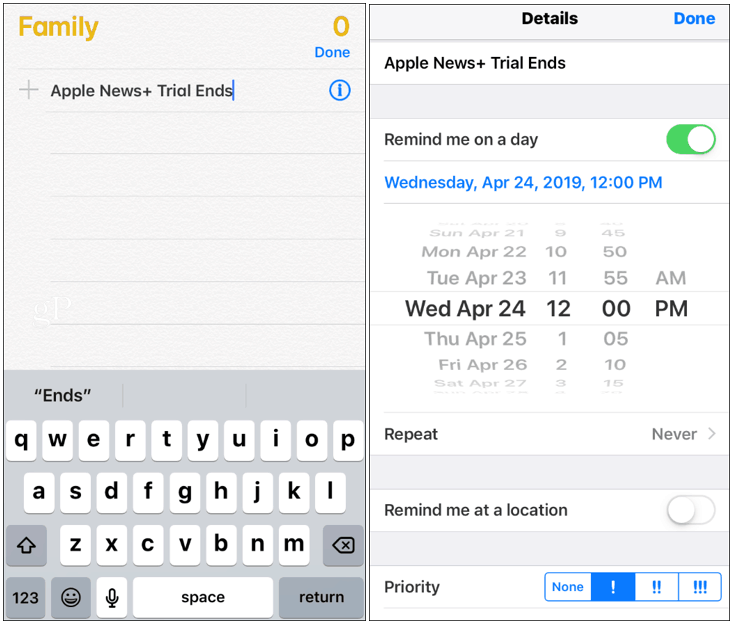Using Apple News+
To get started, you need to make sure you’re running iOS 12.2 or above and make sure the Apple News app is up-to-date. Open the Apple News app, tap the “News+” button at the bottom of the screen, and then tap “Try it Free” off the bat. Or, scroll through and preview the magazines and digital newspapers the service has available, and tap the “Try it Free” button at any time. If you’re on an iPad, the “News+” button is in the left panel.
Then you just need to follow the on-screen payment verification instructions using your passcode or fingerprint to verify the purchase. Once you are subscribed, you have access to over 300 magazines in the library and the Wall Street Journal and other newspapers – no more annoying paywall notifications. You can browse publications by topics and follow your favorites.
Once you sign up on one device, it unlocks the service on your other iOS devices. For example, the shot below is a look at it on an iPad. It’s actually a nice experience reading the mags on a larger screen, especially in portrait view. Apple also allows you to share one subscription across your Family Sharing group with up to six people.
Canceling Apple News+
First off, it is important to know that when you cancel your subscription, it ends immediately. This is unlike other services like Apple Music, for example. There you can cancel the trial and still enjoy the service for the 30 or 90 days you signed up for. So, instead of immediately canceling the subscription, create a reminder on your iPhone or other devices to cancel it before the 30 days is up. You will get a verification email after purchasing the News+ subscription, which will show you the date it will start billing. I would set a reminder for a day or two before that renewal date if you want to be sure to cancel if you don’t like the service.
To cancel the service, head to Settings > iTunes & App Store > Apple ID > View Apple ID and sign in with your password or fingerprint. Then scroll down and tap Subscriptions > Apple News+ and tap the “Cancel Free Trial” button.
Of course, if it turns out you enjoy and use the service, you don’t need to do anything, and you will be charged $9.99/month for continued access.
![]()