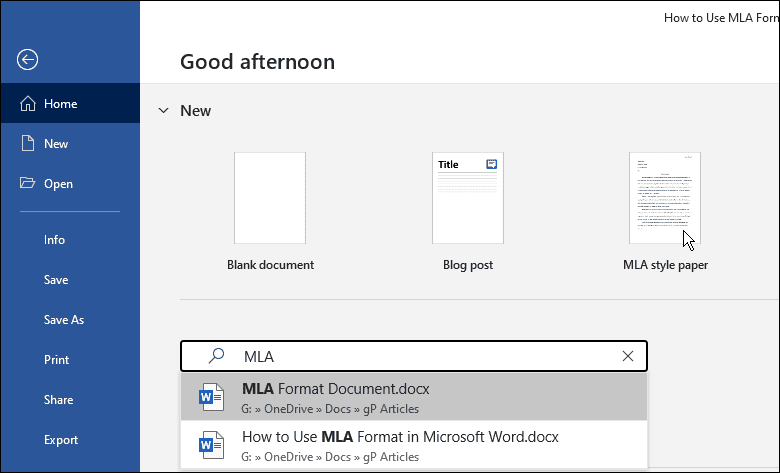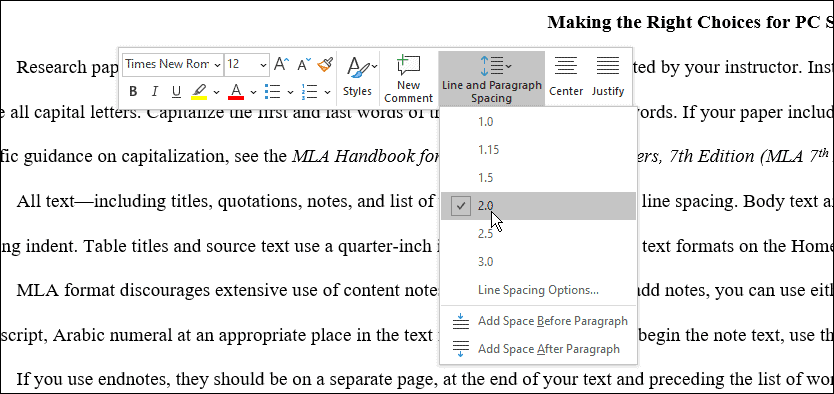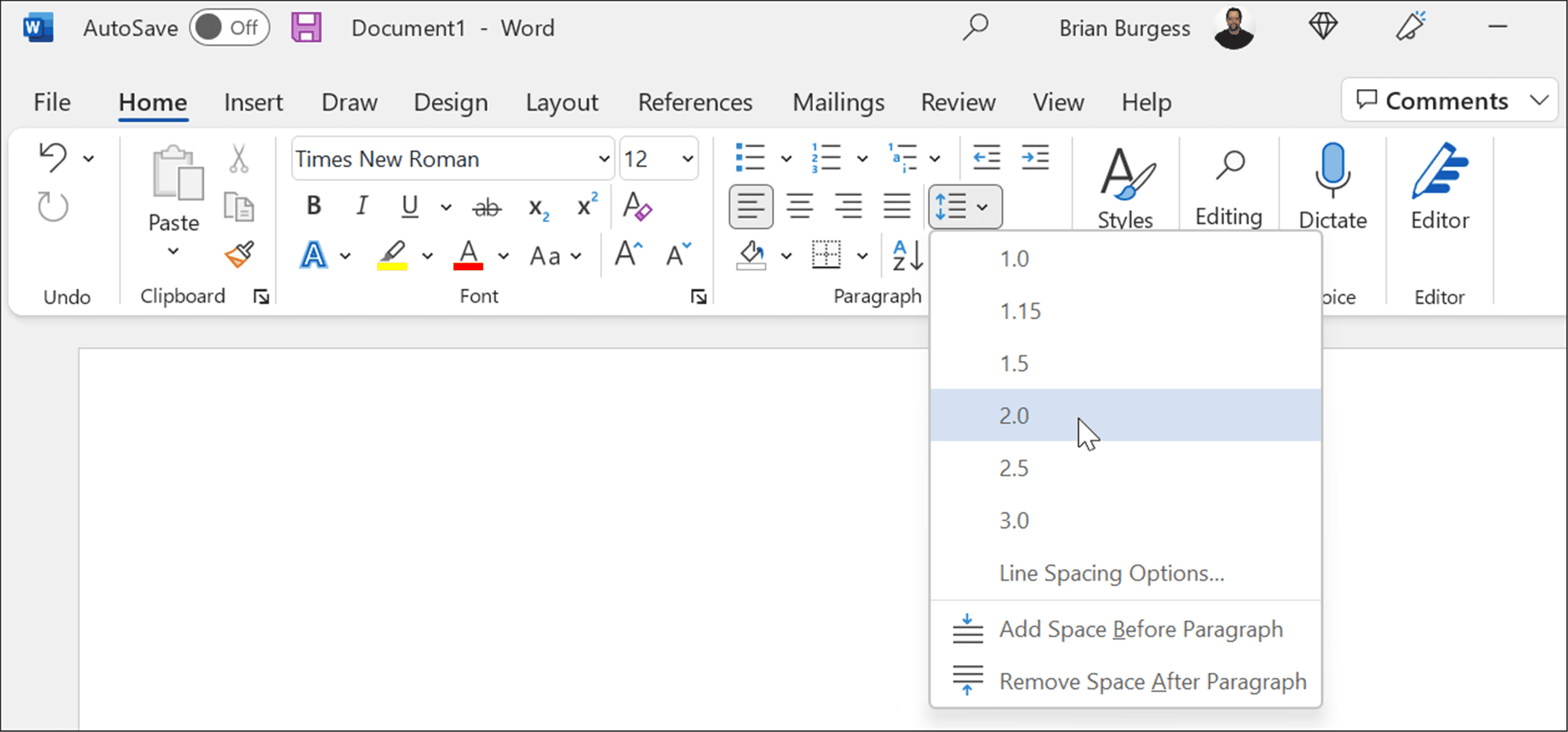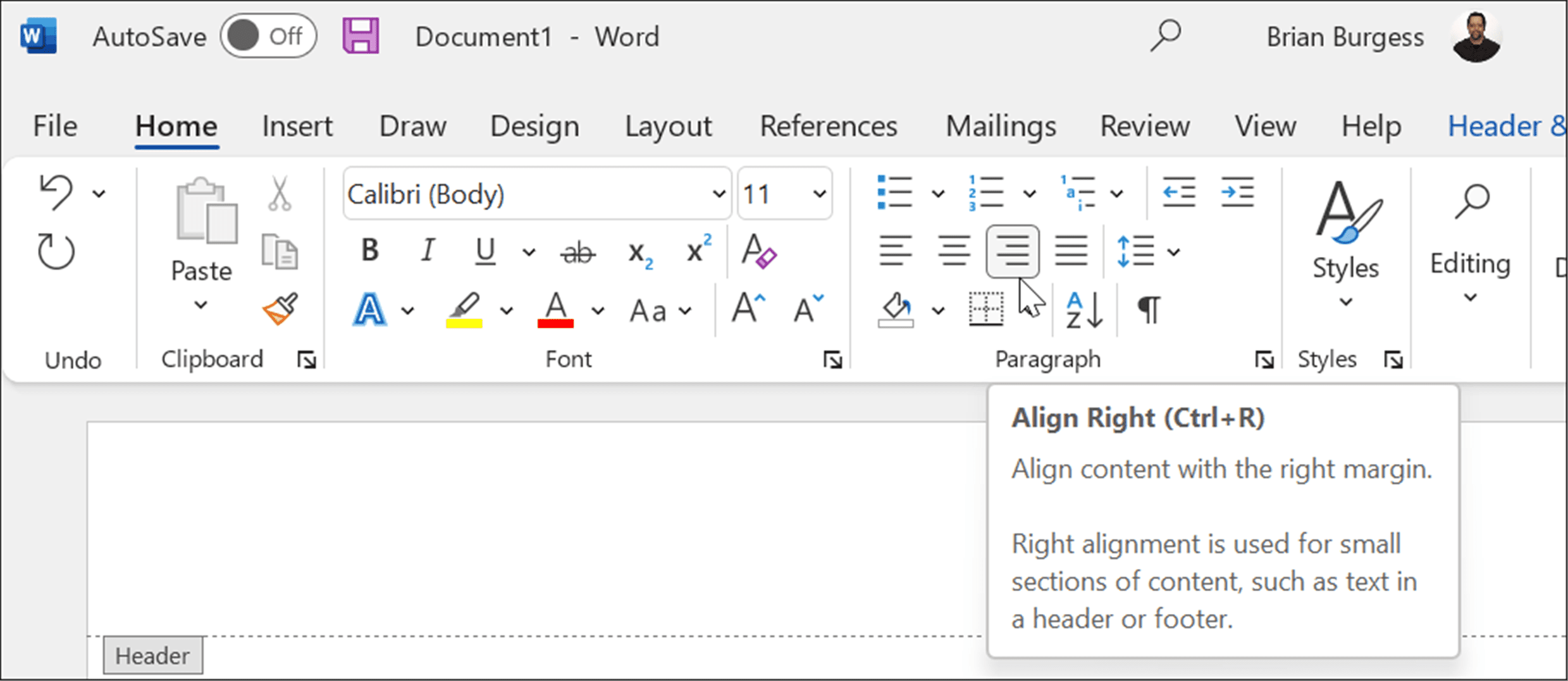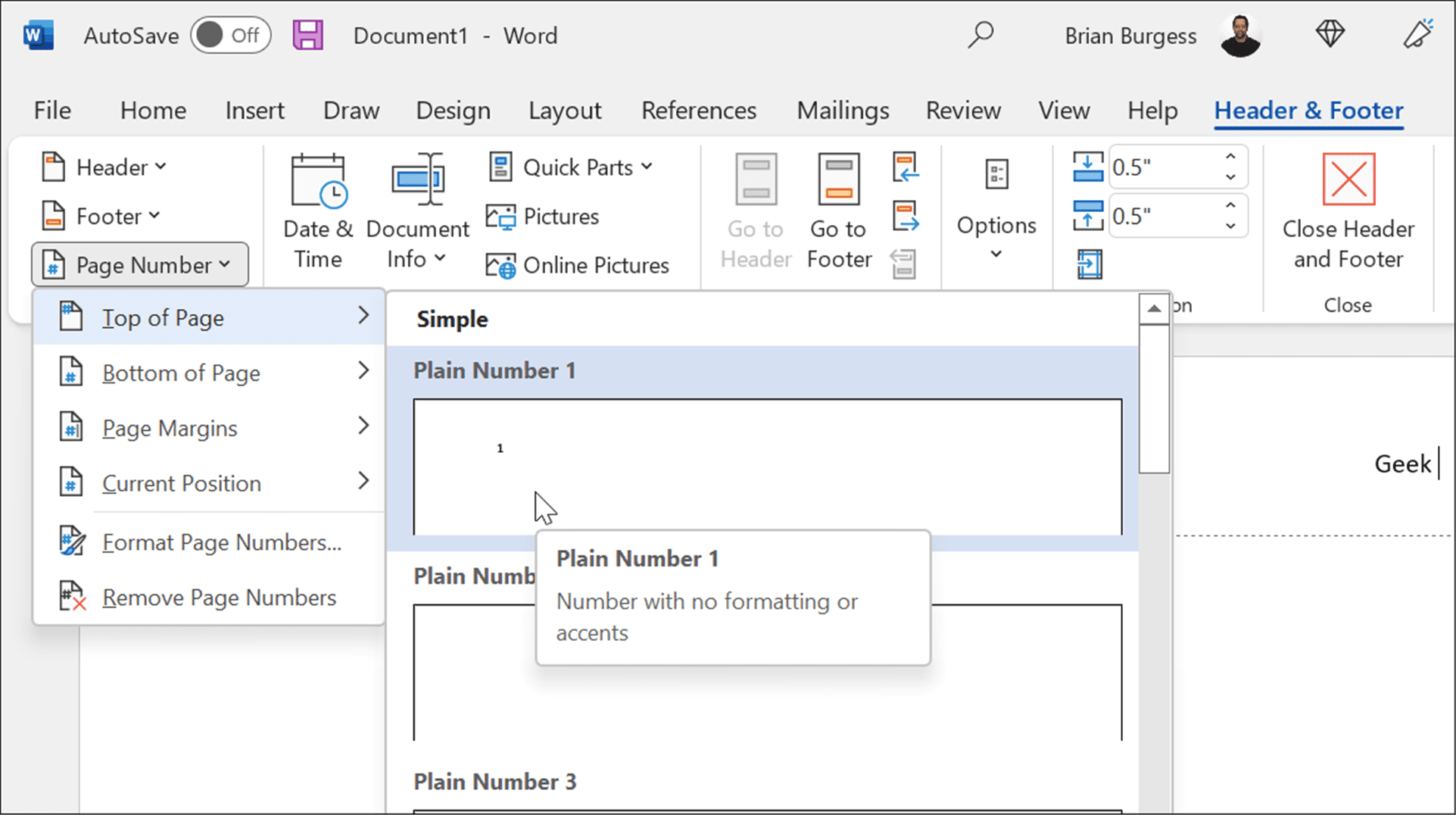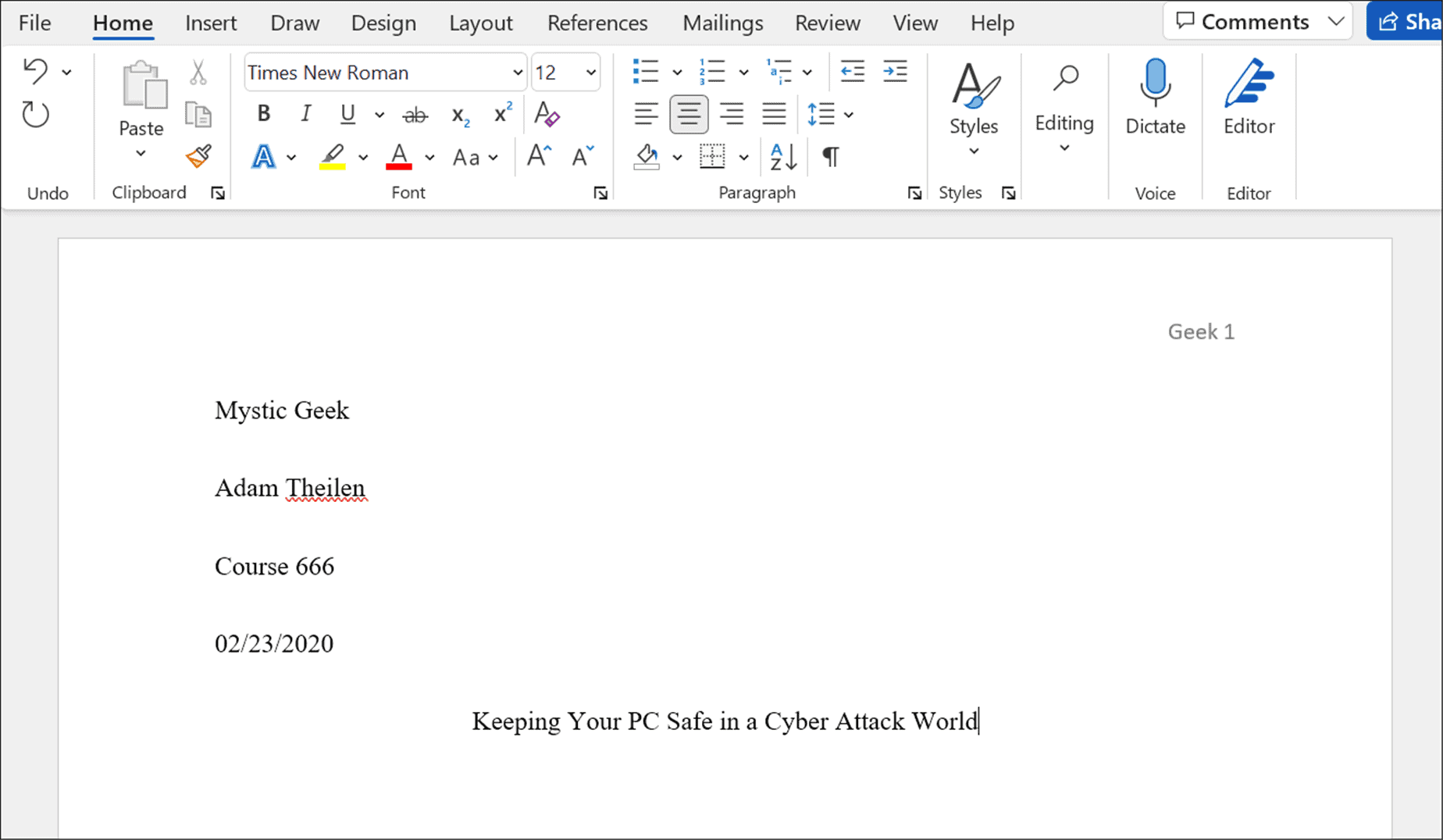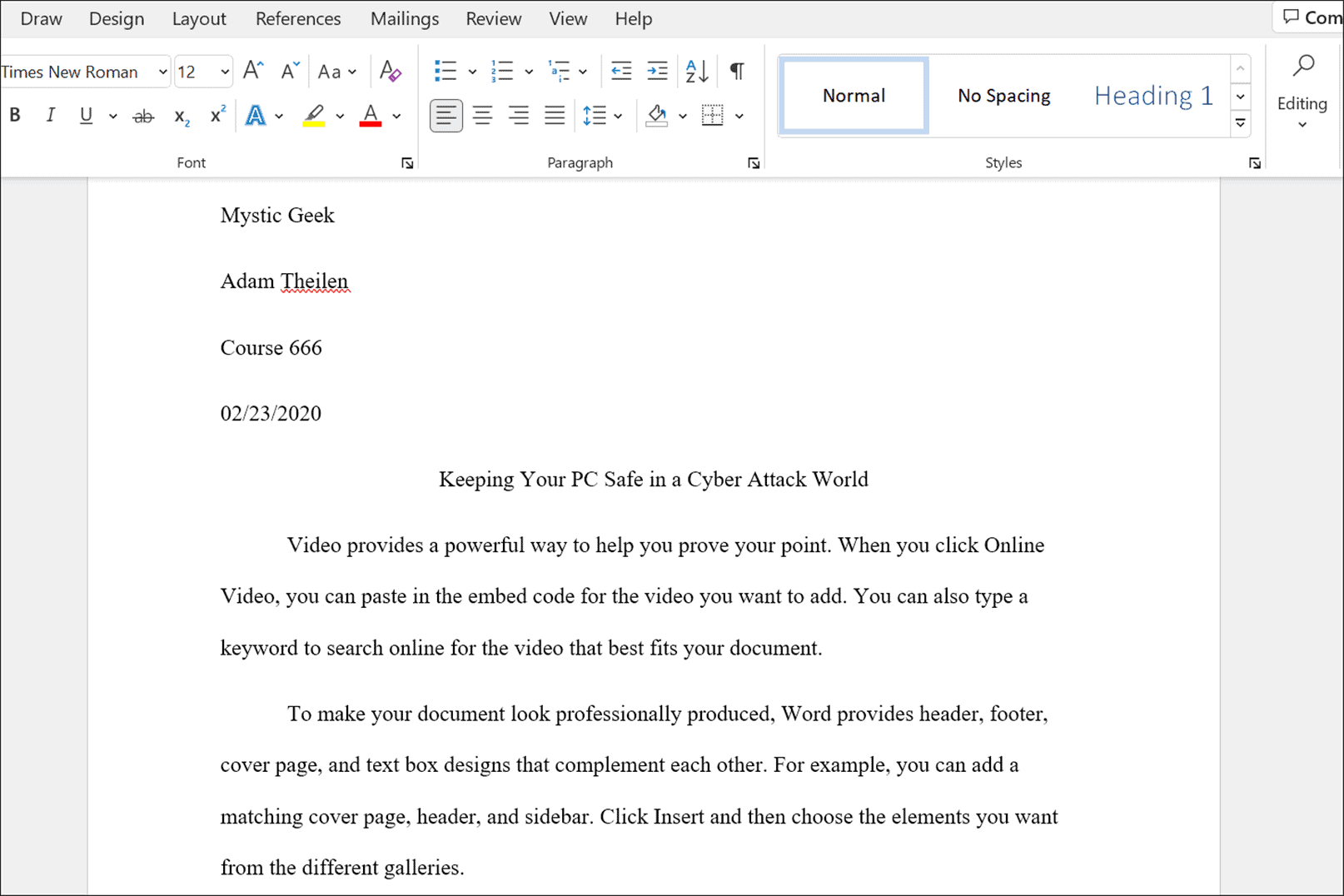However, specific criteria must be met to have a properly formatted MLA paper. The process involves setting correct margins, using the right font, double-spacing the body’s content, and other essential rules. If you haven’t written a document in this format before, here’s how to use the MLA format in Microsoft Word.
How to Use an MLA Formatted Document Template in Word
To most straightforward way to set up an essay in MLA format is to use one of Microsoft’s templates. To use an MLA format template, do the following:
How to Manually Set Up MLA Formatting from Scratch in Word
You can also set up the MLA format manually. To set up MLA Format in Word, do the following: Also, remember that when you’ve finished your essay, you need to insert citations for an excellent grade.
Using MLA Format in Microsoft Word
The steps above will help you set up MLA formatting in a Microsoft Word document. It’s worth noting that some professors may put their own spin on the MLA format, so make sure you speak to them before starting your essay. You might need to make some adjustments to the template formatting to get the style right in your document. You can do other exciting things with Microsoft Word, like transcribing audio files or seeing the word count in a Word document. It’s also worth noting that you can insert custom headers and footers or insert a block quote in Microsoft Word. Comment Name * Email *
Δ Save my name and email and send me emails as new comments are made to this post.
![]()