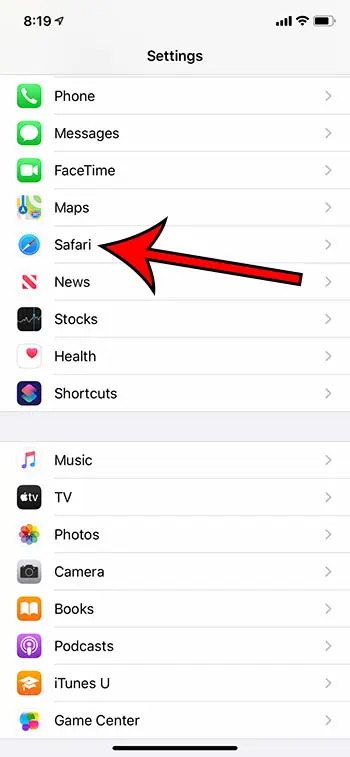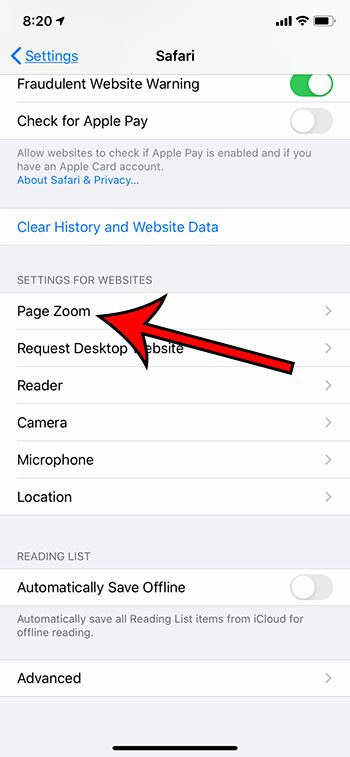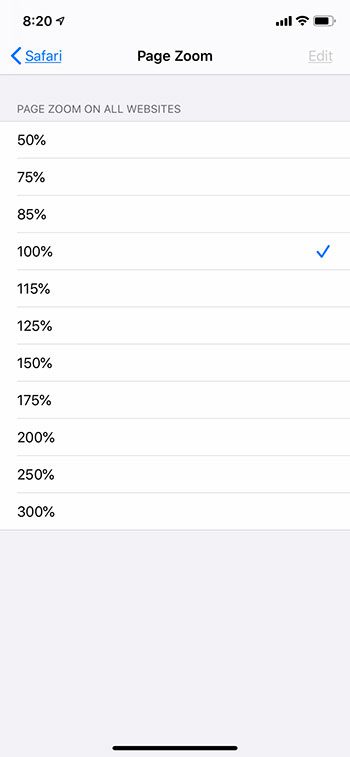This is one of the reasons why it is useful to know how to zoom in or how to zoom out on Safari iPhone Web pages so that you can continue to read the websites and get the information that you need.
How to Zoom in or Zoom Out on All Web Pages in Safari on an iPhone
The steps in this article are going to show you how to zoom out on Safari iPhone Web pages so that you can zoom in or zoom out on all of the pages that you visit. We also include pictures of these steps in the full tutorial below. Having trouble locating a page you found before? Our guide on how to check history on iPhone can show you how to find it. When you visit Web pages in the Safari browser on your iPhone, it’s possible that you may find them too difficult to read. Whether the information on the pages seems too big or too small, it can affect your ability to browse the Internet. Luckily there is a setting for the Safari iPhone browser that lets you increase or decrease the zoom level for every page that you visit. Our tutorial below will show you how to find and change that setting if you want Web page information to be larger or smaller when you view it on your iPhone. If you have an Apple Watch and that screen gets zoomed, too, then you should check out our how to turn off zoom on Apple Watch guide and see how you can adjust that setting.
How to Increase or Decrease Page Zoom in the Safari iPhone Browser (Guide with Pictures)
The steps in this guide were performed on an iPhone 11 in iOS 13.3.1. Note that this won’t affect any zoom settings for other browsers you may have on your devices, such as Chrome or Firefox.
Step 1: Touch the Settings icon.
Step 2: Scroll down and choose Safari.
Step 3: Scroll to the Settings for Websites section of the menu and select Page Zoom.
Step 4: Tap the zoom level that you want to use.
Now that you know how to zoom out on Safari iPhone browsers you should be able to comfortably fix this issue should it arise again on your phone, or a friend or family member’s. Is there a weird name for your iPhone when you are trying to pair Bluetooth devices? Our tutorial on how to change Bluetooth name on iPhone can show you how to fix that. Find out how to change the display zoom setting on your iPhone if you also wish to zoom in or zoom out in other places on your iPhone.
Additional Sources
After receiving his Bachelor’s and Master’s degrees in Computer Science he spent several years working in IT management for small businesses. However, he now works full time writing content online and creating websites. His main writing topics include iPhones, Microsoft Office, Google Apps, Android, and Photoshop, but he has also written about many other tech topics as well. Read his full bio here.