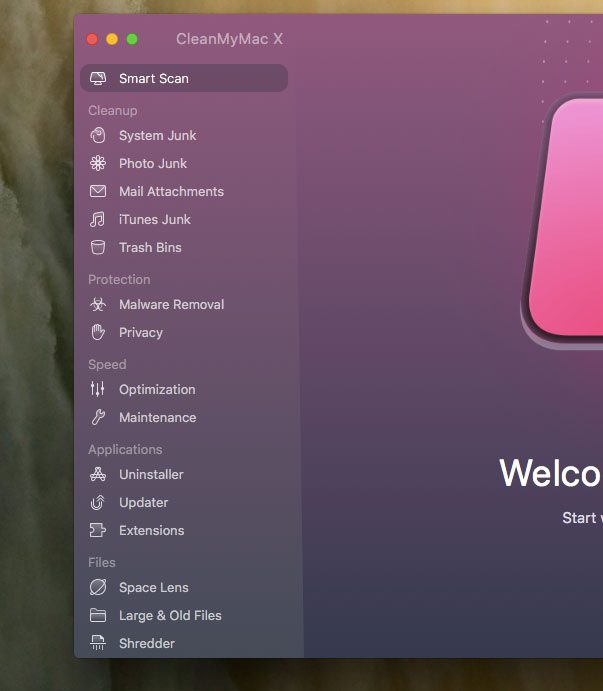And while that dusting, vacuuming, and washing can help your home feel cleaner, it’s not the only thing that might need a refresh. Your MacBook Air has probably accumulated some junk on it over the past few months, too, leaving it desperately low on free storage space. One fast and simple way to handle this is with CleanMyMac X. It’s a clean, lightweight program that you can use to quickly free up some space on your Mac by deleting the junk files that have accumulated. Find out more about CleanMyMac X here.
Spring Cleaning a Mac With CleanMyMac X
The CleanMyMac X application is more than just a way to find and clean junk files from your MacBook. It has a lot of different utilities contained within it, and these utilities allow you to do things like:
Completely uninstall apps – sometimes even deleted apps leave behind unwanted files, and CleanMyMac can get rid of those, too.Remove malware – Yup, even Macs are susceptible to malware and viruses.Update applications – apps that haven’t been updated can be prone to security vulnerabilities, and they might be resource-inefficient, which can slow down the rest of your computer.Protect your private information – there can be some sensitive information stored on your computer, like browsing activity, passwords, chat logs and more.Free up RAM – manage the apps and services that are using your computer’s memory.Fix hung apps – Close out programs that aren’t working properly and are displaying that spinning pinwheel.
If you’ve already downloaded and installed CleanMyMac, then you can see all of the different utilities available at the left side of the window. If you haven’t downloaded it yet, then you can download it directly from here. While you can go through and run each one of them individually based on the issue you are currently having with your MacBook, a good place to start is by simply clicking the Scan button at the bottom of the window when you open the app. This will take a minute or two to run, at which point it will let you know about different options you have for cleaning up your Mac, as well as how much space you can save by performing a cleanup. As you can see in the image above, I can save over 1 GB of space with the cleanup, and I can improve my system performance by running 3 tasks. And all of this can be done by simply clicking that Run button. CleanMyMac X is a efficient way to take care of many of the issues that are making your Mac run worse than it should be. If you’re not already using it on your MacBook Air, then it’s definitely worth checking out. You can check out more about one of the features in CleanMyMac called Space Lens by reading our review. Or you can visit the Space Lens page on MacPaw’s site to learn more. After receiving his Bachelor’s and Master’s degrees in Computer Science he spent several years working in IT management for small businesses. However, he now works full time writing content online and creating websites. His main writing topics include iPhones, Microsoft Office, Google Apps, Android, and Photoshop, but he has also written about many other tech topics as well. Read his full bio here.