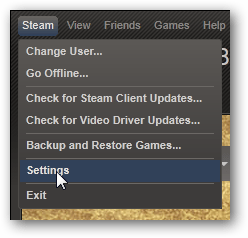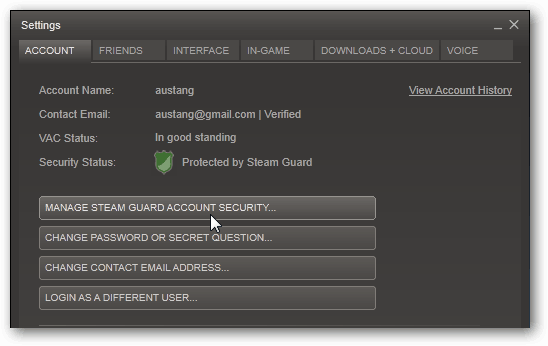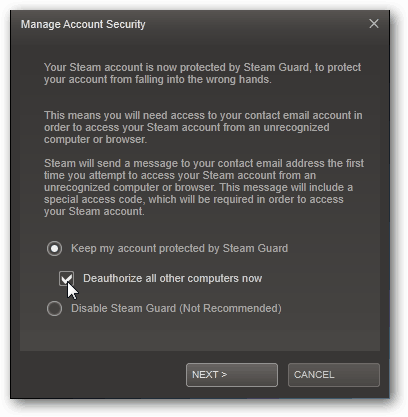For games, it’s the closest thing PC users have to an Apple App Store. So just imagine what would happen if someone hacked into your Steam accounts. It happens. And it’s devastating. Here’s how to add an extra layer of security. At the top left of Steam, click Steam > Settings.
In the Settings window, click the box: Manage steam guard account security.
Check the box to “Deauthorize all other computers now.” Click next.
A confirmation window will display — your account now is secure and, in the future, you’ll need a unique code Steem sends you by email to get in. Good security is all about layers. There’s always more you can and should do, but congrats! So far as Steam goes, you have a lot less to worry about. Comment Name * Email *
Δ Save my name and email and send me emails as new comments are made to this post.
![]()