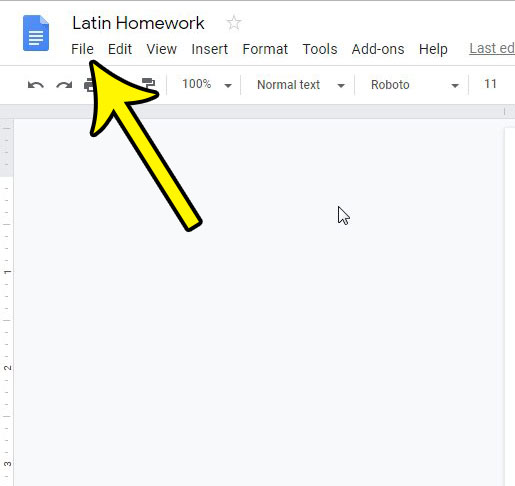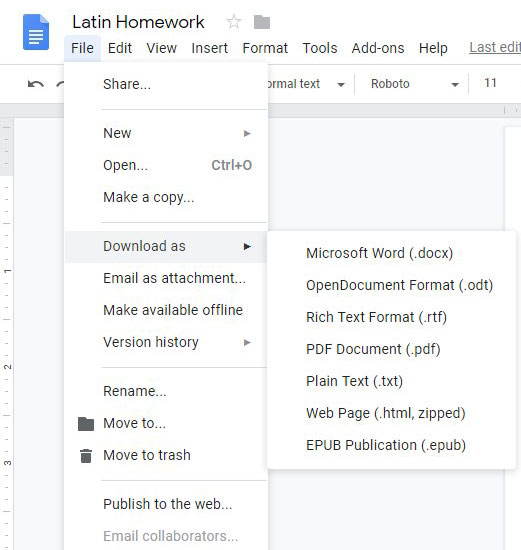But sometimes you will need to edit or share your Google Docs file in a different format, meaning that you will need to convert it to something else. The available file conversion types in Google Docs are:
Microsoft Word (.docx)OpenDocument Format (.odt)Rich Text Format (.rtf)PDF Document (.pdf)Plain Text (.txt)Web Page (.html, zipped)EPUB Publication (.epub)
To see how you can perform this conversion, continue to the section below.
How to Convert a Google Docs File to Another Format
The steps in this article were performed in the desktop version of the Google Chrome Web browser, but will also work in other desktop Web browsers. Step 1: Sign into your Google Drive at https://drive.google.com and open the file that you want to convert. Step 2: Click the File tab at the top-left of the window. Step 3: Select the Download As option, then choose the desired format for the conversion. This will create a copy of the file in the chosen format, then that file will be downloaded to your computer. The other applications in Google Drive let you convert to additional formats as well. Find out how to create a PDF in Google Sheets, for example, if you have a spreadsheet that you need in a different format. He specializes in writing content about iPhones, Android devices, Microsoft Office, and many other popular applications and devices. Read his full bio here.