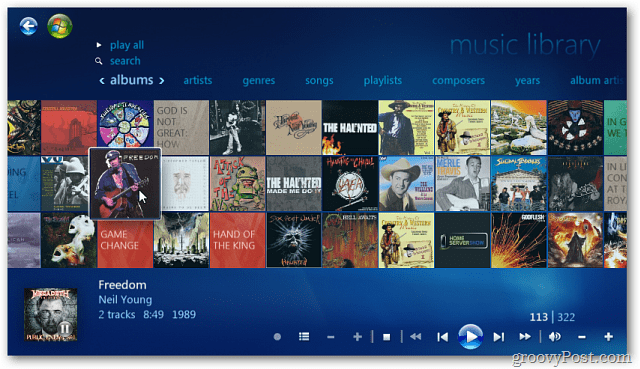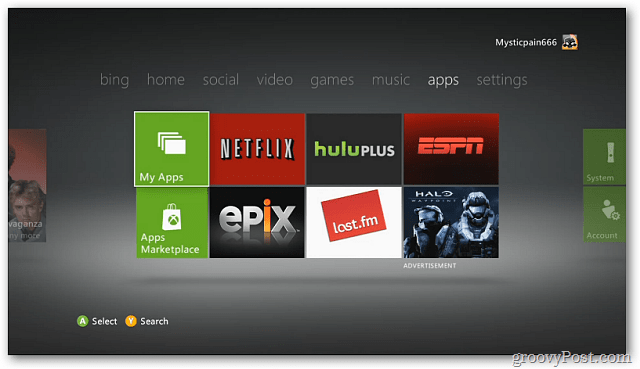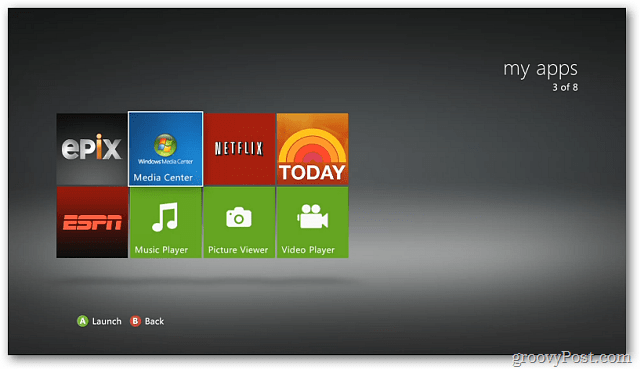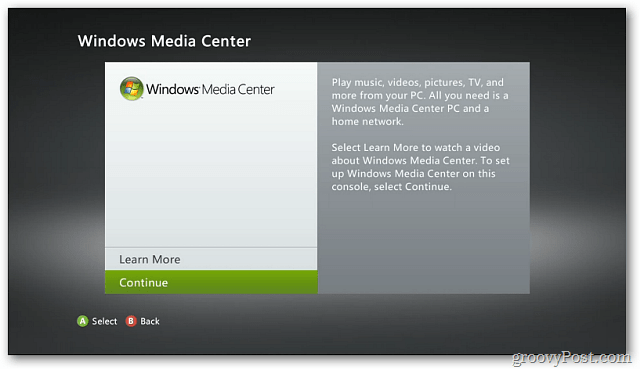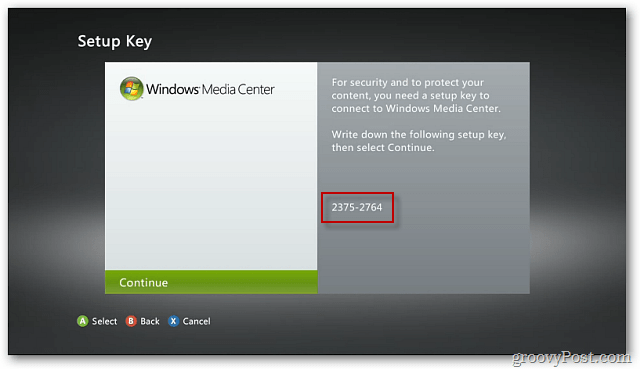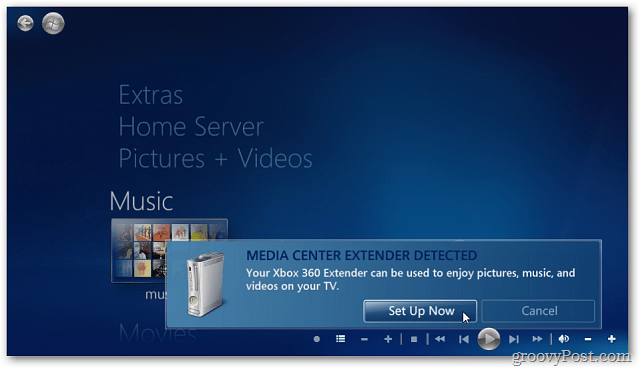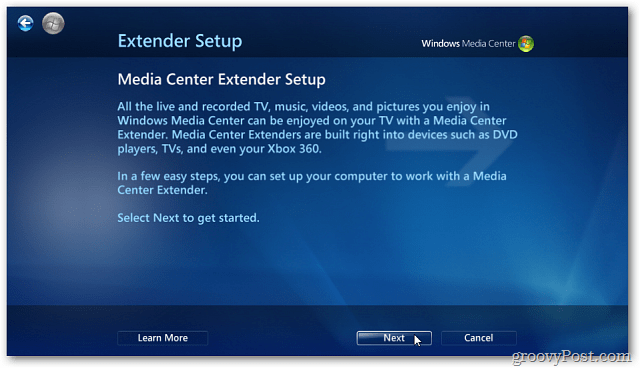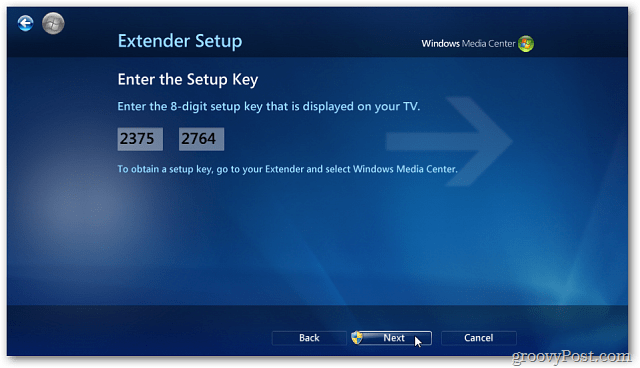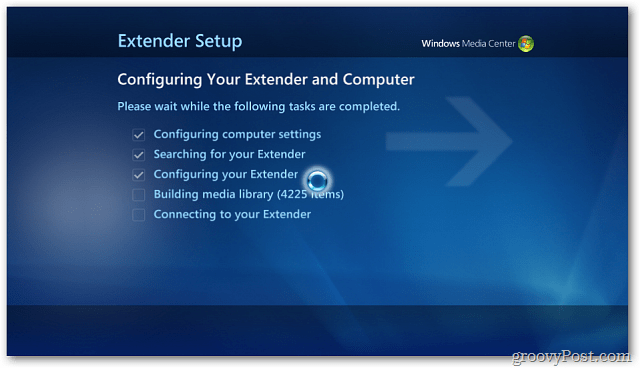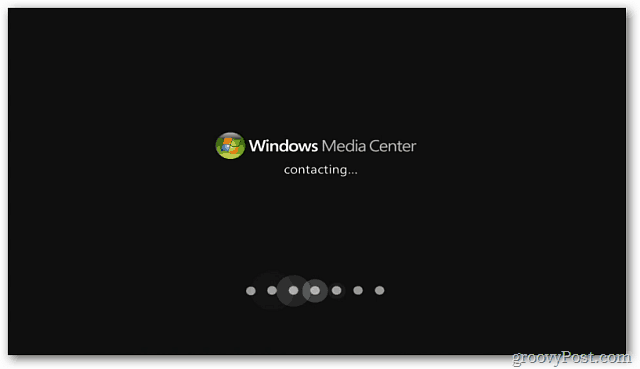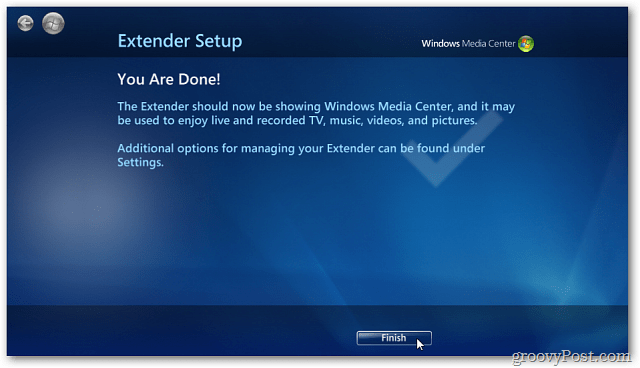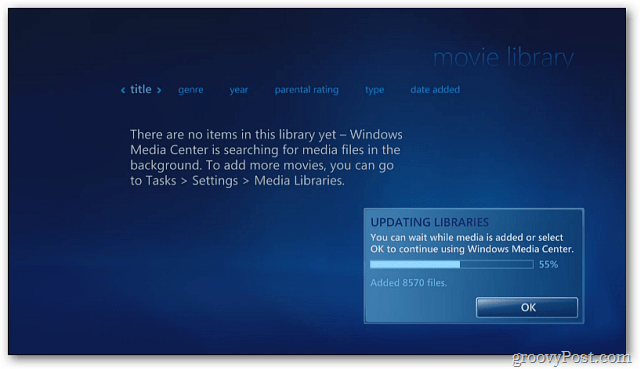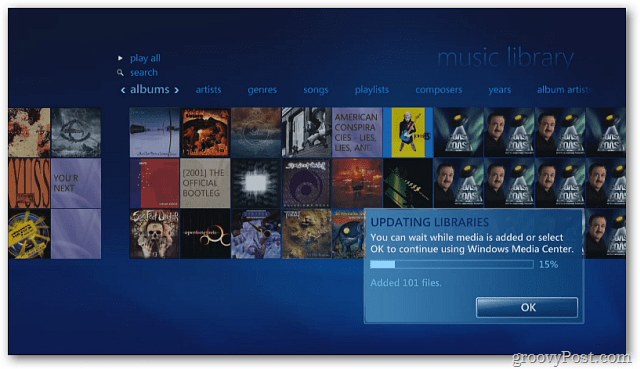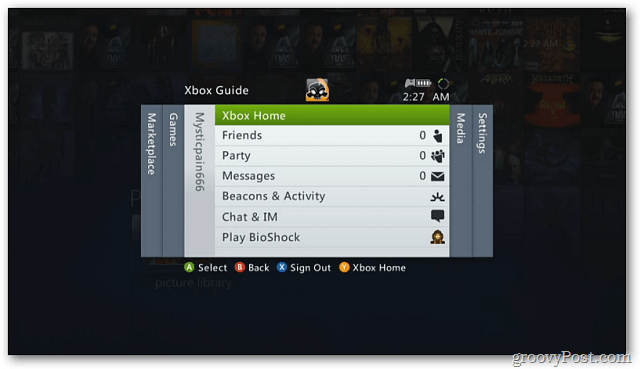Update: Windows 7 is no longer supported. Windows Media Center was also deprecated and is no longer included with Windows.
Windows Media Center with Xbox 360
First, make sure you have the media libraries in Windows 7 Media Center setup. Leave Windows Media Center up on the screen.
Turn on your Xbox 360 Console. On the newly updated dashboard, scroll to Apps » My Apps. On the My Apps screen select the Windows Media Center tile.
Your Xbox will try to find the PC running WMC – but not find it. Select Set Up a New Connection.
An overview of what you can do with WMC and the Xbox will display. Select Continue.
Next, it shows you a Setup Key. You’ll need this to connect the console to the PC running Windows Media Center.
Your computer will detect the Xbox 360 on your network. You’ll see the following message. Click Set Up Now.
A message comes up explaining Media Center Extender Setup. Click Next.
Now enter the Setup Key that’s displayed on your Xbox. Click Next.
Your system will go through the steps to configure the extender.
At the same time, you’ll see the Xbox connecting to Windows 7 Media Center on your PC.
The amount of time it takes will vary depending on your network speed and computer hardware. When the Extender Setup is complete, click Finish.
On your Xbox, you’re able to browse through your media libraries. You have access to everything from WMC on the PC. Movies, Music, Video, Live TV, Pictures, and more.
Here I selected the Movies Library on the Xbox 360. If you have a lot of content, it will take several minutes while the Libraries are Updated. Especially over a slow WiFi connection.
Select the Music Library on the Xbox 360 to access all of your music. Again, if you have a large collection it will take several minutes to update the libraries.
Now enjoy all of your media from your PC on your Xbox 360. Groovy!
To close out of Media Center on the Xbox, press the Guide button on your controller – the center button with the X. Then select Xbox Home.
Comment Name * Email *
Δ Save my name and email and send me emails as new comments are made to this post.
![]()